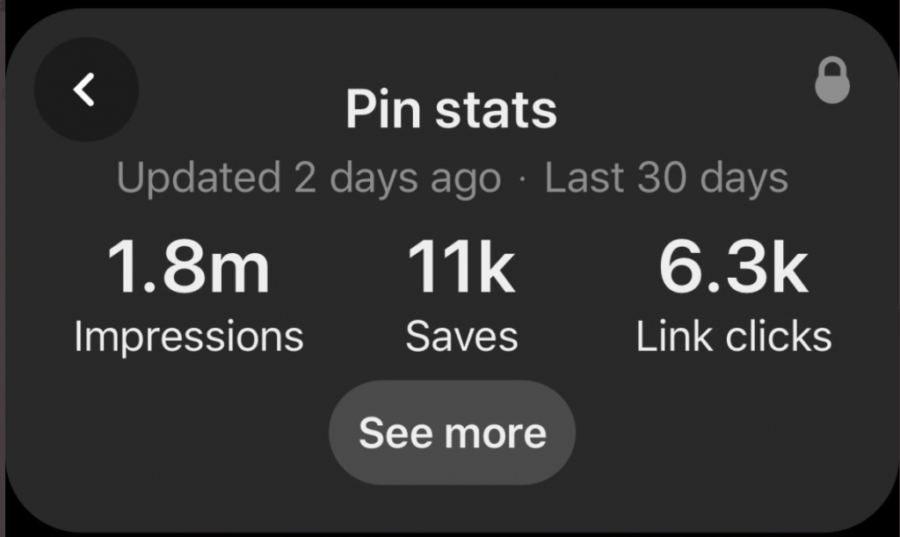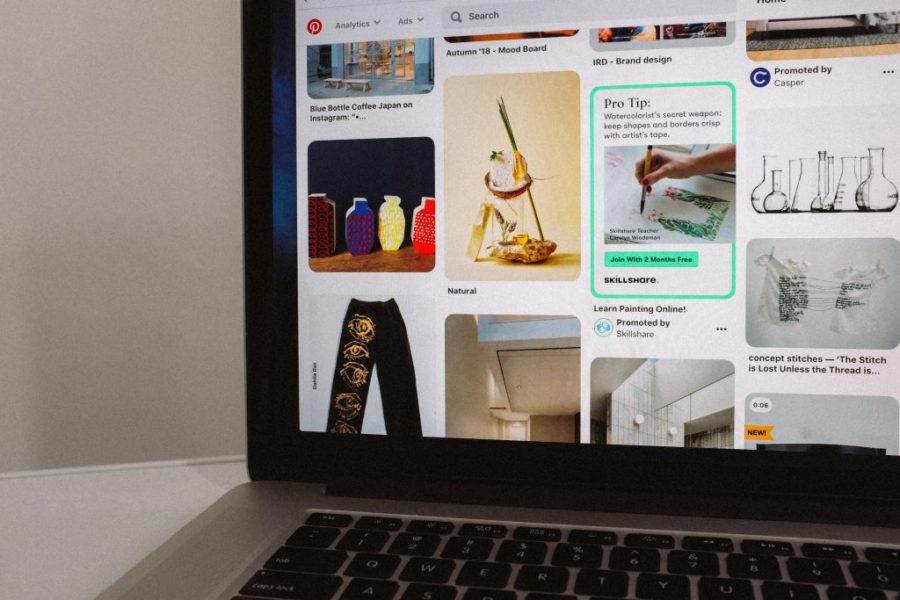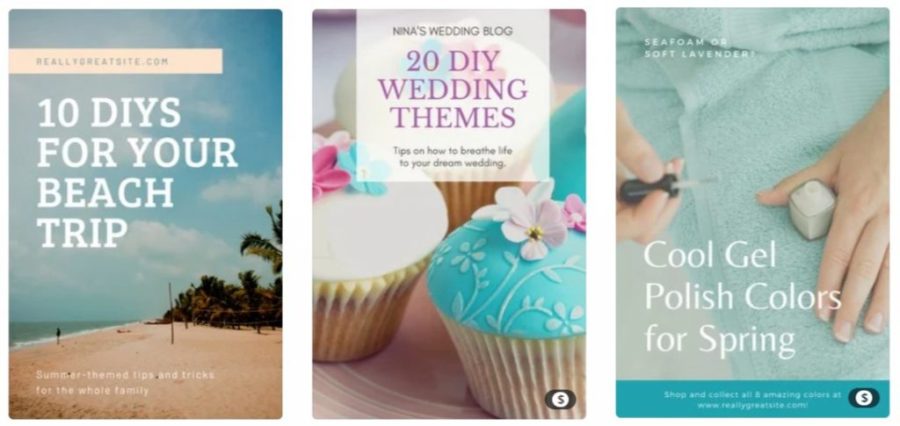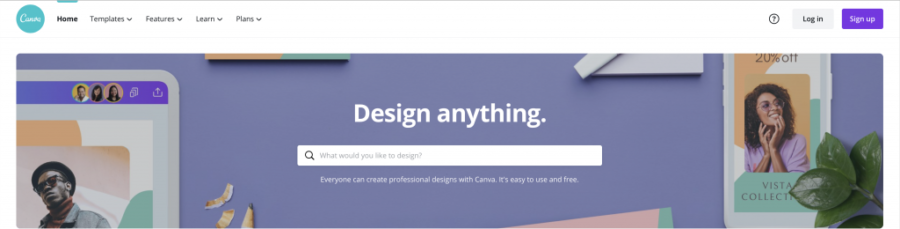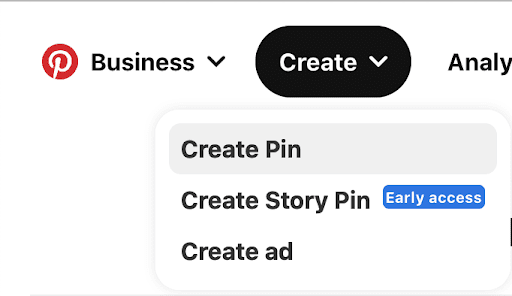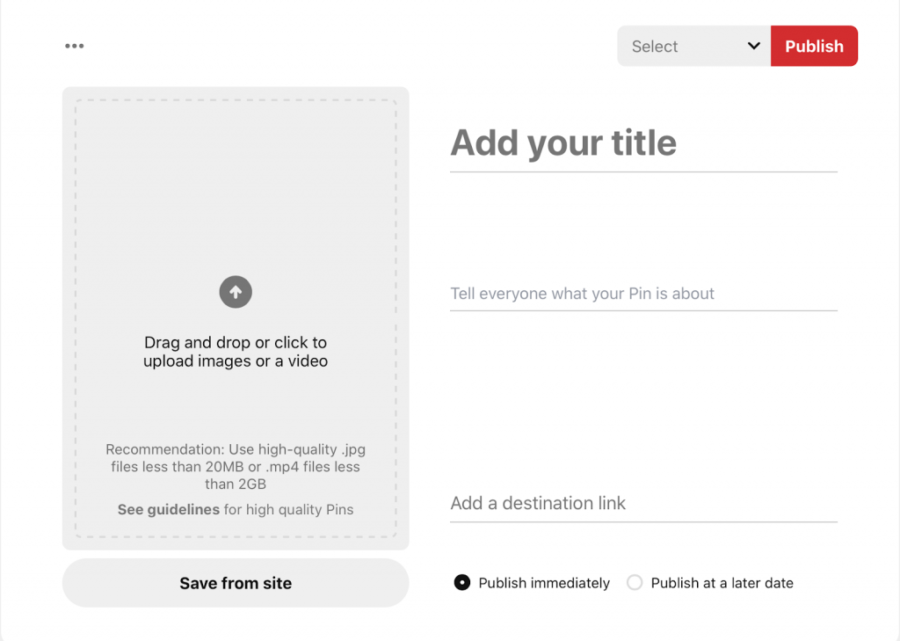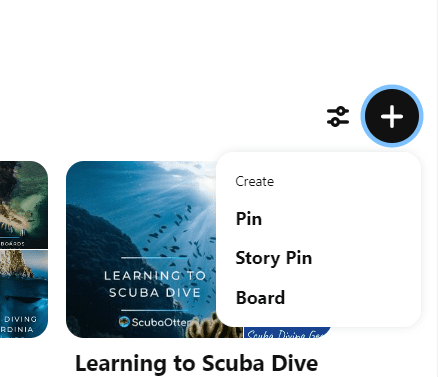As a veteran affiliate marketer, I’ll be the first one to say that for the longest time…
I ignored Pinterest.
To me, it was some sort of artist or broke college student’s playground.
Oh, how wrong I was.
After speaking with some successful Pinterest marketers, I knew I couldn’t ignore Pinterest anymore.
Reach and impressions on a single Pinterest pin blow platforms like Instagram, Facebook, and Twitter out of the water.
Check out this pin from @TheEmilyDyson that received 1.8 million impressions, 11k saves, and 6.3k link clicks.
In the last 30 days.
Not bad!
Now that you have some ideas on just how powerful Pinterest can be, let’s jump into our step-by-step Pinterest affiliate marketing tutorial where we cover:
- What is Pinterest Affiliate Marketing?
- Why Pinterest and Affiliate Marketing is Such a Great Fit
- How to Make Money On Pinterest
- Best Strategy for Affiliate Marketing on Pinterest
- Pinterest Affiliate Marketing Tips
- Frequently Asked Questions
- And More!
Table of Contents
What is Pinterest Affiliate Marketing?
Pinterest Affiliate marketing is when you use posts on Pinterest, better known as pins, to market your affiliate products.
When a Pinterest user clicks the link and makes a purchase, you earn a commission on the sale, without adding any extra cost to the customer.
The concept is simple.
But if you want to generate a decent income with Pinterest, you’ll need to do more than just posting a few pins.
Real success with Pinterest Affiliate marketing requires effort, dedication and a ton of learning.
However, if you’re willing to put in the work, the rewards are most definitely worth the effort!
Why Pinterest & Affiliate Marketing?
Affiliate marketing and Pinterest are as natural a combination as peanut butter and jelly.
Compared to the other big three social media networks; Instagram, Facebook, and Twitter, Pinterest has some serious advantages when utilized correctly for affiliate marketing.
Pinterest is Free
The first reason Pinterest is such a great pick as a medium for getting your affiliate links in front of people is that it’s completely free.
Unlike other social networks where ads are now pretty much needed to get any sort of decent reach, Pinterest is 100% free. There are of course Pinterest ads, but they’re not really necessary for affiliate marketers to see success.
Visually Appealing BUT Clickable Links
One of the issues with social networks like LinkedIn, Twitter, or Facebook, is that they are largely text-based content with the occasional image.
Text is great for affiliate links, but not visually stimulating.
Then, take a social network like Instagram or TikTok.
Very visually appealing, but extremely poor at driving traffic.
Pinterest is the perfect middle ground between these, as it’s extremely visual, yet allows for much more streamlined placement and clicking of links.
Reach & Visibility
Pinterest visibility and reach can get pretty insane.
According to their Q3 report from 2020, Pinterest has 459 million users every month and growing. As we showed above, a single niche pin can reach at least 2 million users.
Now you might be thinking these numbers aren’t much to shout about.
Especially when compared to the 2.7 billion active monthly users on Facebook or Instagram’s 1 billion active monthly users.
But it’s not the number of users that generates such insane reach and visibility.
A post on Pinterest has the longest lifespan out of all the other social media channels, 160% longer to be precise.
Pinterest pins are basically immortal.
And that’s because Pinterest is really a search engine with a social component, rather than a true social media platform.
When you look into how Pinterest works, you’ll see that it’s basically a visual version of Google. This means that like Google, Pinterest will show you the best results (aka SEO optimized pins) for your search query.
If you’re searching for “Pinterest affiliate marketing tips”, you’ll see the best pins first, regardless of when they were originally posted.
Simply put, your pin will continue to show up in people’s feeds for months.
In fact, around 50% of link clicks actually happen after 4 months of the pin being posted!
What’s more impressive is that top-quality pins will continue to drive traffic for several months, and sometimes even years from when they were first posted.
When it comes to growing reach and visibility, Pinterest consistently outperforms all other social media platforms.
People Visit Pinterest To Make Purchasing Decisions
Pinterest is much more than just a place to scroll mindlessly or create vision boards, it’s a platform for product discovery.
Unlike with any other social media platform, the majority of people use Pinterest when they’re trying to make buying decisions.
Whether it’s where to go on vacation, what blogging course to take, or which sneakers to choose, they’re actively looking for their next purchase.
According to recent stats from SproutSocial, 89% of US pinners use Pinterest for inspiration in their path to purchase, and 47% of people log on specifically to shop.
In fact, over 25% of Pinterest usage worldwide is related specifically to finding and buying products.
With stats like this, you can clearly see how Pinterest provides such a fertile ground for affiliate marketing.
And you’re probably wondering why the hell you didn’t take notice before!
So without further ado, let’s look at how to get start with Pinterest affiliate marketing.
How to Make Money With Pinterest Affiliate Marketing
Step 1: Picking a Niche
Let’s face it.
Not all affiliate niches are created equal.
Niches like sports or gaming feature lots of physical products and low commission offers, while niches like finance and cryptocurrency boast high commissions with recurring and lifetime offers.
In general, we think being passionate about a niche is all it takes to lead to success.
But it’s also worth keeping in mind the landscape of a niche’s affiliate offers.
And with Pinterest affiliate marketing we highly recommend focusing on a niche that performs well on the platform.
Here’s a list of the top-performing niches on Pinterest for affiliate marketing:
- Food & cooking
- Health & fitness
- DIY / crafts
- Home decor & interior design
- Travel
- Fashion
- Beauty & personal care
- Parenting
- Gifts
- Entrepreneurship
Each of these areas has a ton of different affiliate opportunities for you to choose from.
This moves us nicely onto the next step…
Step 2: Find Niche Affiliate Offers to Promote
Next, you’ll need to find the actual offers to promote.
It’s as simple as going to Amazon Associates, finding a product, and generating an affiliate link.
Right?
Actually no.
Amazon affiliate is a great beginner affiliate program, but it’s certainly not the most lucrative with most commissions ranging between 1%-4%. It’s also limited to almost exclusively physical products.
Things to look for in an affiliate program are:
Long Cookie Length: Cookies are what track purchases and other events. The longer the cookie, the more likely you are to make a sale. They can range from anywhere to 24 hours, to 30 days, to 1 year.
High Commission: It goes without saying, the higher the commission an offer has, the better.
High Conversion Rate: This is likely more key than the commission amount. It doesn’t matter how much you get paid if the offer doesn’t convert.
There’s a few other things you should look for, but these are the main three.
Once you’ve chosen a niche and found some affiliate programs, you’re ready to get started on the next step.
Step 3: Create Your Pins
Now, it’s time to start creating pins to post.
You’re not allowed to use Amazon’s pictures on Pinterest. And even if you could, we wouldn’t recommend it.
As we mentioned above, Pinterest is a very visual platform. So you’ll want to create aesthetically appealing pins that’ll entice users to click.
Most successful Pinterest affiliate marketers we know use Canva. Canva’s great for generating beautiful pins very quickly using their premade templates and other awesome design tools.
Plus they offer a vast library of stock photos for you to pull from. So you’ll never be short of images.
As far as designs to use for successful pins, that’s a bit out of scope for this guide.
But in general, clean, clear, and simple designs tend to perform best.
If it’s difficult to read, then no one will read it and it definitely won’t get clicks!
Step 4: How To Upload Affiliate Pins To Pinterest
In order to post your pins, you’ll need a Pinterest account.
When you sign up, make sure you click ‘create a business account’. This will give you access to Pinterest’s analytics so you can track the performance of your pins.
With a personal account, you won’t get access to this.
Once you’ve created your account, navigate to the top corner and click the create button
From here, select the type of pin you want to make. Pins are what most of you will want to use, but the new story pins are pretty interesting and fun to play with!
Now, you’ll want to fill out all the fields shown below for your pin.
Title: The title should make it immediately obvious what the pin is about and entice the audience
Destination Link: Where the viewer will go when clicking through.
Description: Describe what your pin is about. Don’t forget to make it interesting and include a CTA
Image or Video Slot: This is where you upload the image you created earlier
Publish Options: Choose to publish immediately or at a later date.
Remember, Pinterest is a search engine. So it’s essential to include keywords for SEO in both the title and description.
If you’re inserting an affiliate link directly you’ll need to include a disclosure. Avoid any form of link clocking as this violates Pinterest’s acceptable use policy.
Although using direct affiliate links on Pinterest is not the best strategy. We’ll cover why a little later on.
But for now, let’s get back to posting your first pin…
In order to create pins, you need to select a board to pin your post to. So before you can start pinning, you’ll want to create some boards.
To create a board, go to your profile and click the “+” button.
When you click create board you get the option to name it and mark the board as secret.
Some people prefer to keep a board secret until they have a decent amount of pins on there. But you’ll be filling your boards in no time so it’s really not necessary.
You want to create several boards that are diverse but still contained within your niche. Around 6 to 8 is a good starting point, you can always add more later.
Here’s an example of a few boards you’d create within the fitness niche:
- Home Workouts
- Meal Prep
- Motivation
- Workout Gear
When users visit your profile, you want to look authentic and show a range of interests, but keep them aligned with your niche.
And remember, Pinterest is basically a search engine so be sure to include keywords for SEO in your board titles and descriptions.
Now your boards are up, you can get pinning!
Step 5: Automate The Posting Process
You’ve probably realized by now that manually pinning is rather time-consuming and exhausting.
And that’s why we recommend you use a scheduler to automate the process. In fact, it’s the only way to really be successful with affiliate marketing on Pinterest.
With a ton of intuitive features, Tailwind is by far our favorite option.
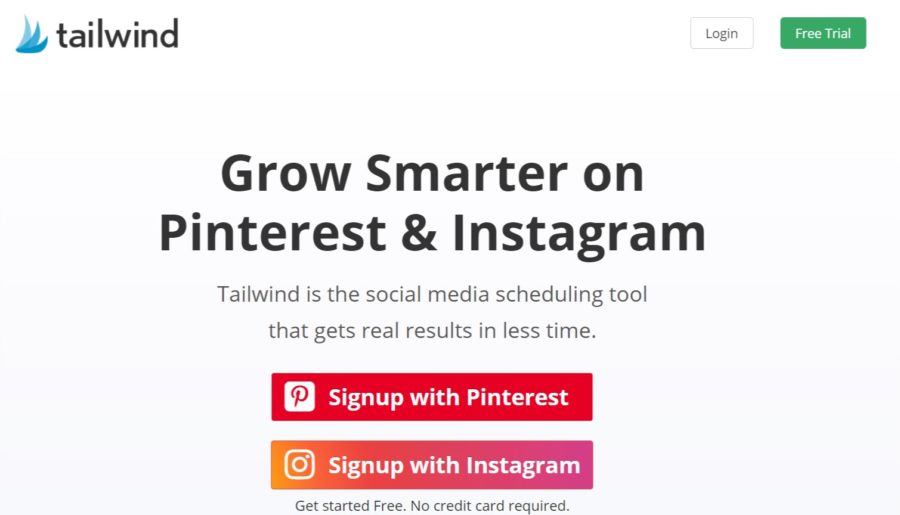
You can schedule an entire month of Pins in a few hours.
Not only will it enable you to post consistently and at the most optimal times for engagement, but it also helps you monitor your strategy and improve your performance.
There’s even a free version!
Although if you’re serious about Pinterest affiliate marketing, it’s worth upgrading to the premium version.
There’s a ton of additional features that make your life much easier and really help to amplify your results.
And for less than $14 per month it’s hands down the best productivity booster when it comes to affiliate marketing on Pinterest.
Best Strategy for Affiliate Marketing On Pinterest
As with any form of affiliate marketing, you need a good strategy to be successful. When done right, Pinterest can be a very powerful and reliable source of traffic.
A big mistake that we see many affiliate marketers making on Pinterest, and other social networks, is that they use direct linking.
Direct linking is where you put your affiliate link directly in the pin, sending users straight from Pinterest to your affiliate offer.
This is certainly the quickest and easiest way to do affiliate marketing on Pinterest.
But it is not a reliable strategy.
Here’s why:
You Aren’t Capturing Contact Info
The first reason sending interested Pinterest readers directly to your affiliate offers is not optimal, is that you aren’t retaining any users.
Ideally, after someone clicks your pin, you’re able to capture their email address for an email list, or maybe a follow on a different social media account.
This way, you can build a relationship with potential customers and they stay with you forever (or at least until they unsubscribe/unfollow).
Affiliate links are not future proof
Another reason sending directly to affiliate programs isn’t best practice, is that affiliate links can break.
We’re in the make money online world for the long haul. If we create a viral pin, we want it and it’s profits to last forever.
Products or services can go out of stock, or change areas of service.
Most people won’t buy straight away.
The majority of people who click on pins won’t buy straight away. So you just end up promoting products without really making any sales.
And lastly, most affiliate programs will require you to have a website of your own to be able to promote products from their network.
So if direct linking is out, what is the best strategy for affiliate marketing on Pinterest?
Establish Bridge Pages
Bridge pages are intermediary pages between a pin and an affiliate link, that allow you to engage the reader, capture information, and boost conversion rates.
A bridge page will either be a piece of content marketing, such as a how to guide (just like the one you’re reading right now!) or the first page of an affiliate marketing funnel. These pages give you a significantly higher chance of converting the user into a customer, as they often offer a freebie, capturing their contact info for future sales.
While content marketing and marketing funnels require a little more effort they’ll produce way better, and more long term, results than direct linking.
Where To Build Bridge Pages
Creating a website can be a lot of work, and it’s only for big companies and coders right?
Not really, it’s 2021, there’s endless page builders and no code solutions for anyone to put up a website or landing page.
It takes a little bit of time, but it’s really going to allow you to get the most out of your Pinterest affiliate marketing efforts.
We recommend sites like Carrd, WordPress, or Clickfunnels. All of these have intuitive drag and drop builders that’ll help you to quickly create bridge pages.
Pinterest Affiliate Marketing Top Tips
So now you know the basics, let’s run through some best practices that’ll help get your Pinterest affiliate marketing off to the best start
1. Use Keywords Throughout
We’ve already mentioned it a few times, but we simply can’t stress enough how important it is to sprinkle keywords across everything you do on Pinterest.
Make sure that your display name and profile description includes relevant keywords, as well as your board descriptions and individual pins. This will help your target audience to find your content.
Just don’t go overboard. As with any good SEO strategy, you need to keep the end user in mind. No one likes a keyword stuffer!
2. Pin Regularly & Consistently
As with most social networks, Pinterest rewards users that post regularly and consistently with a wider reach. So spread your pins out over time rather than bulk uploading.
Ideally, you want to post at least 20 times every day. As we mentioned above, use a scheduler such as Tailwind to automate the process.
3. Pin Other Users Content
Now we know what you might be thinking…
Isn’t it counterproductive to be showing your audience other people’s posts?
Of course, most of the content you share should be your own. However, pinning other users content is an essential part of a good Pinterest strategy.
Firstly, the best way to gain followers on Pinterest is to repin content that’s already popular.
But more importantly, you want to show your audience, and Pinterest, that you’re a valuable resource within your niche. You achieve this through your own content AND by pinning other users’ content that compliments your own.
Plus when you repin other users’ content, they’ll usually check out your profile and repin some of your content. They may even check out a blog post or two. By repinning other people’s content you can boost your own reach and traffic just through reciprocity.
Besides, only pinning your own content looks spammy. You want your profile to appear as authentic as possible, otherwise you lose the trust factor.
And how else are you going to keep up with the recommended number of daily pins?
Surely, you’re not going to be able to produce 30 plus pins per day!
4. Monitor Successful Pins
Similar to other marketing strategies, it’s important to pay close attention to the niches, categories, and types of pins that get lots of traction on the platform. Both your own content and other peoples.
As with any marketing strategy you need to keep track of your analytics and adapt accordingly. Take note of what’s working and what’s not. Do some A/B testing and optimize your content. Once you find that sweet spot, run with it!
Just don’t let your account get too stale or repetitive.
Monitoring what’s working for others on Pinterest can help you come up with new ideas and make sure you’re keeping up with the trends.
5. Scale With Group Boards
Once you’ve got an authentic looking profile, with a few hundred followers and value filled boards it’s time to get involved with some group boards.
Group boards are places where several users can join and post their pins. The magic with boards is that when one person joins a group board, so do their followers. Many boards will have less than 50 pinners but hundreds of thousands of followers.
It slightly dilutes your followers, as they will see pins from people other than you. But it’s 100% worth it because all of those followers in the group board can now see your posts.
Joining relevant boards will easily multiply your reach by one hundred fold or even more! It’s by far the easiest and fastest way to grow your account.
How To Join A Group Board
To find a group board, use the Pinterest search bar and type a “[topic] group board”. If the photo of the owner has multiple pictures, then it’s a group board rather than an individuals.
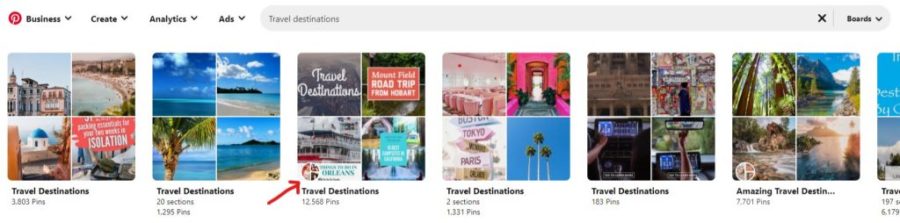
If a group board is welcoming new members, it’ll usually say so in the description and you’ll need to send the founder a message to join.
To find the founder, click on the list of contributors and they’ll be the first on the list. Drop them a simple, yet friendly, message asking for an invite to the group board.
Once you’re in the group board you can start pinning. Start with valuable content from other users and then gradually start sprinkling in more of your own.
6. Build An Authority Brand People Trust
If you want any significant success with affiliate marketing on Pinterest, you need to focus on building a high quality Pinterest profile, and personal brand, rather than just ranking single posts.
As with pretty much all affiliate marketing, quality content is key.
And Pinterest is no different.
Make sure that you pin quality content and fill your Pinterest boards with value. If you always link to something helpful, people will start following you and eventually actively seek you out.
When this happens you become an authority within your niche and your traffic will start to skyrocket.
This is also where carefully curating other users’ content can be helpful. This ensures you’re covering all the search queries of your target audience so they stay on your profile and don’t go looking elsewhere.
Frequently Asked Questions
Why Choose Pinterest Over Other Social Networks?
Pinterest requires less money and less work to reach a bigger audience versus other social networks. The platform is built on repins and groups, both of which help to amplify your reach.
Whereas the changes to the Facebook and Instagram algorithms over the last few years has meant that marketers need to pay big bucks to get any sort of decent reach.
We understand being ‘pay to win’, after all these networks are businesses, but being ‘pay to play at all’ means they’re no longer the best choice for affiliate marketers.
But with group boards you can reach huge numbers of people on Pinterest without spending a fortune or ads or years building a following.
Pinterest isn’t overcrowded (yet), people aren’t being spammed left, right and center with offers.
Plus affiliate marketing on Pinterest is relatively easy. You don’t need to be a Pinterest expert or take a course to be successful.
While it’s certainly not a silver bullet, Pinterest is much more viable than other social media networks.
It provides you with the best return on investment, which frees up both time and money to spend on other projects such as building authority sites or improving your onsite SEO.
Are Affiliate Links Allowed on Pinterest?
Absolutely, in the past Pinterest had issues with affiliate links after issues with spamming, but they’ve since clarified their stance in a 2016 blog post:
“In the past, we removed affiliate links from Pinterest because spammers were abusing them. Now that our spam detection system is so much stronger, we’re ready to allow affiliate links again.”
What are Pinterests Demographics Like?
Pinterest demographics are great for sending affiliates links toward. According to recent statistics, 34% of Pinterest users make between $50k-75k a year, while 41% make over this amount.
If there’s one thing we know for sure, money will not be an issue for those wanting to buy from your affiliate links.
Looking at the US specifically, Pinterest reaches 83% of all women aged between 25-54. This group is responsible for 80% of the buying decisions in US households and, as we shared earlier, we know they’re actively using Pinterest to assist them on their path to purchase.
Pinterest is dominated by women, with only 20% of users being male. But recent stats have shown that dads are turning to the platform more, with 40% of US dads using Pinterest to research and shop.
As these stats show, Pinterest is a huge opportunity for affiliate marketers!
Disclosing Affiliate Links on Pinterest
Depending on if you’re sending traffic to your affiliate links on Pinterest directly, or to your website, the place where you’ll have to disclose your affiliate links will vary.
If you’re sending Pinterest traffic directly to affiliate offers, you’ll want to disclose in the pin description with hashtags like: #ad, #affiliate, etc.
This isn’t necessarily a rule of Pinterest, but more of the FTC, who have been pumping out regulation regarding affiliate links due to the many ethical issues affiliate links face.
If you’re promoting affiliate links on a page of your own, like a bridge page, you’ll have to do the disclosing there.
Can you Cloak Pinterest Affiliate Links?
According to Pinterest’s Acceptable use policy, the cloaking of affiliate links is now allowed when posting affiliate links. This means that services like Bit.ly, Prettylinks, Thirstylinks, and more are off the table.
Pinterest claims that it should be clear and obvious where a reader is going when clicking a link, and cloaking is a direct violation of this.
Concluding Thoughts
As you can probably tell, affiliate marketing on Pinterest isn’t the easiest win. It takes work and won’t bring you success overnight.
But like all good affiliate marketing strategies, it creates a consistent and sustainable stream of income rather than a quick win.
Think of it like the tortoise and the hare, it’s the slow and steady approach that long term will bring you the most success.
For the best chance at success, we recommend bloggers to pin along side their posting and SEO efforts.
Are you currently leveraging affiliate links and Pinterest to earn passive income?
Thinking about getting started?
Let us know in the comments!