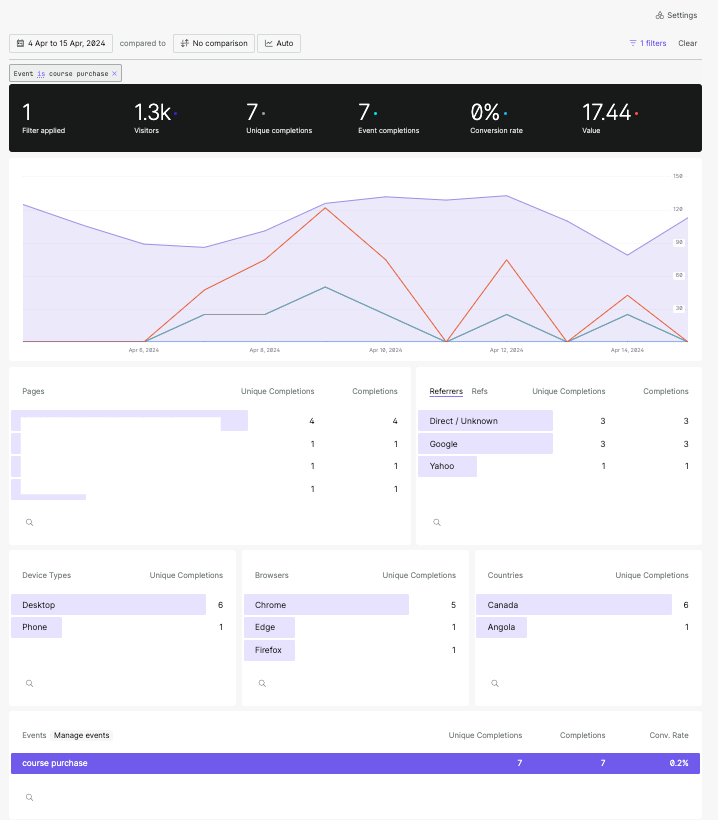In July 2023, Google shook up the online marketing world by retiring its beloved Universal Analytics in favor of the new Google Analytics 4.
This new version marks a drastic change from the old interface and seems to lack many of the familiar screens users have come to know and use regularly. Coupled with significant privacy worries, it looks like there’s a growing trend of users moving away from GA to other options.
In this blog post, we’ll explore some of the alternatives we’ve tested for tracking conversions. Our goal is straightforward: We want to track where conversions are coming from—whether through referrals, ads, organic search, or social media—to understand the ROI of the different channels better.
As we focus a lot on affiliate sites, we’d also like to potentially track affiliate clicks and even sales, but we won’t be covering that topic in this article.
We’ll look at three different tools: Clicky (free up to 3 000 pageviews per day), Fathom Analytics (a paid service with a free trial), and Lite Analytics (free up to 10 000 pageviews per month). We’ll compare how accurate each is, how easy they are to set up, and the volume and usefulness of the data they provide.
Specifically, we’re looking for a solution that tracks conversions accurately and pinpoints the right channels for attribution, helping us measure ROI from ads, organic traffic, and more. Privacy and minimal data sharing are also high on our priority list. Let’s see how these tools stack up.
If you’re wondering how reliable the different analytics providers are, here’s a quick look at how the data stacks up:
Table of Contents
How Reliable is Each Analytics Provider? The Results at a Glance:
| Visitors | Page Views | Bounce Rate | Time on Page / Site | |
|---|---|---|---|---|
| GA4 | 1061 | 5009 | 42.21% | 06:30 |
| Clicky | 1776 | 4921 | 23% | 07:51 |
| Lite Analytics | 1920 | 5400 | 44.20% | 08:56 |
| Fathom Analytics | 1600 | 5300 | 58% | 01:41 |
| Average | 1589.25 | 5157.5 | 41.85% | 06:14 |
3 numbers stand out:
- Google Analytics seems to underreport users/visitors. After researching this issue a bit, we believe this could be related to reporting identities. It could also be due to ad blockers, which some competitors such as clicky claim to be able to circumvent.
- Clicky reports a much lower bounce rate than its competitors. According to their docs, this is because they don’t count sessions with over 30 seconds for the bounce rate calculations. This kind of makes sense as any user who stays over 30 secs can arguably be called an engaged user.
- Fathom analytics reports lower time on page / site. We are not certain why this is. In their dashboard docs, they refer to the time on page metric, which makes us believe that this perhaps is an average time on page metric rather than time on site.
Conversions
| Conversions | Conversion Value | |
|---|---|---|
| Actual Conversions | 7 | $1,745.17 |
| Clicky | 7 | $1,751.00 |
| Lite Analytics | 0 | $0.00 |
| Fathom Analytics | 7 | $12.75 |
When it comes to conversions, site-specific implementation will contribute most to the variations, but we can see that clicky has been fairly reliable.
The other thing you may notice from the above table is that I wasn’t able to track conversion using Lite Analytics. I will talk more about this later in the article, but their tracking method just didn’t seem to work on my website. It requires wrapping content in a div, which I wasn’t able to do due to the use of third-party software for checkout.
| Google.com / Search | Direct / Undefined | Yahoo.com | Attributable conversions (%) | |
|---|---|---|---|---|
| Clicky | 3 | 4 | 0 | 42.86% |
| Lite Analytics | 0 | 0 | 0 | 0.00% |
| Fathom Analytics | 3 | 3 | 1 | 57.14% |
When it came to attributing sources for conversions, both clicky and FA managed to attribute about 50% of conversions. The sample size is currently small, and we plan to keep on tracking for another few months, so we will keep you posted.
Fathom Analytics managed to capture a conversion from yahoo.com, which clicky couldn’t track. This gives it a slight edge in this department, although an attribution rate of 57% still isn’t great.
Clicky
The first software we tested was Clicky. Clicky has been around for ages and has always been hailed as a great privacy-compliant Google Analytics alternative.
In a Nutshell:
The most complete free (if you have less than 90 000 visitors per month) alternative to GA4. Easy, reliable, and privacy compliant.
Basic Setup
As with most analytics software, the basic setup is quite straightforward: copy the tracking code and paste it into the website header.
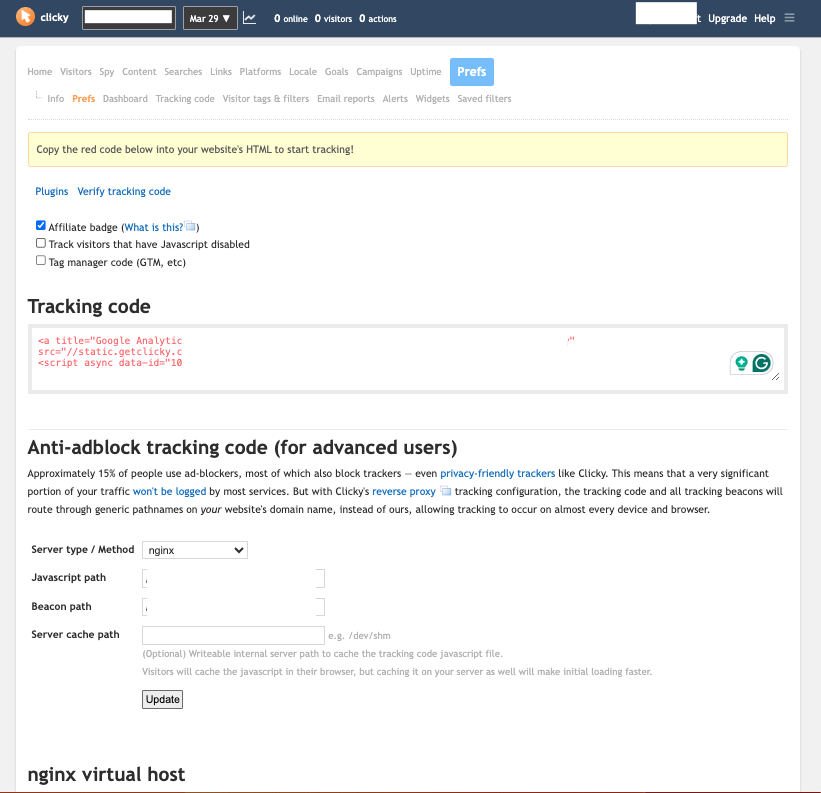
Advanced Setup:
Reverse Proxy for adblocker tracking
Clicky offers a pretty cool advanced tool that helps capture more of the traffic information that would otherwise be blocked by adblockers. It is a reverse proxy that you can add to your server configuration, and it should give you more information on the 15% of web users who use adblockers.
Be aware that this requires you to change your server configuration files, in our case, our Apache virtual host or our .htaccess file. If you don’t have experience dealing with servers, you should probably skip this or hire somebody to do it for you.
Conversion tracking with “goals”
There are 2 ways to track goals in clicky: via URL tracking, i.e when a certain URL is loaded, a goal is tracked, or via javascript.
Javascript tracking allows you to record revenue, which is one of our goals. Our website is a WordPress website with an e-commerce plugin that allows Javascript code to be sent after each purchase, so we’ll be using that.
The javascript code is pretty straightforward:
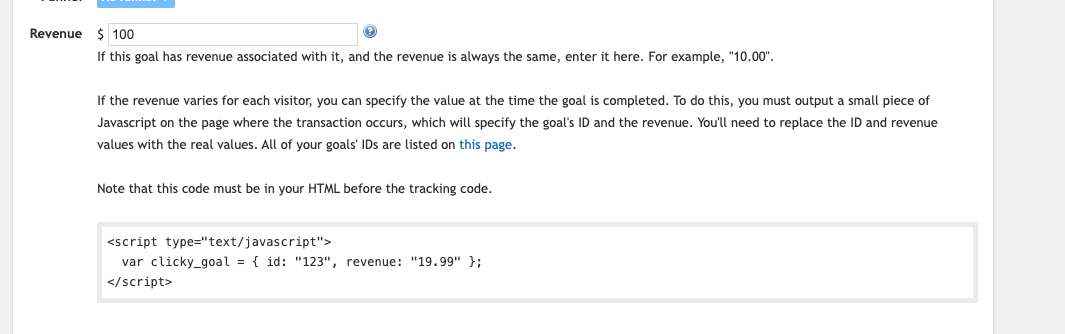
There are a few customizable fields, such as the “revenue” field, which you can dynamically load with the conversion value. It has to load before the clicky tag, so we’ve placed the tag in the footer and the JS in the header.
The Clicky Dashboard
The clicky dashboard is pretty straightforward. It shows you all the important information in a simple way. Within a few minutes of browsing around, I was pretty comfortable with the software and could find most metrics of interest.
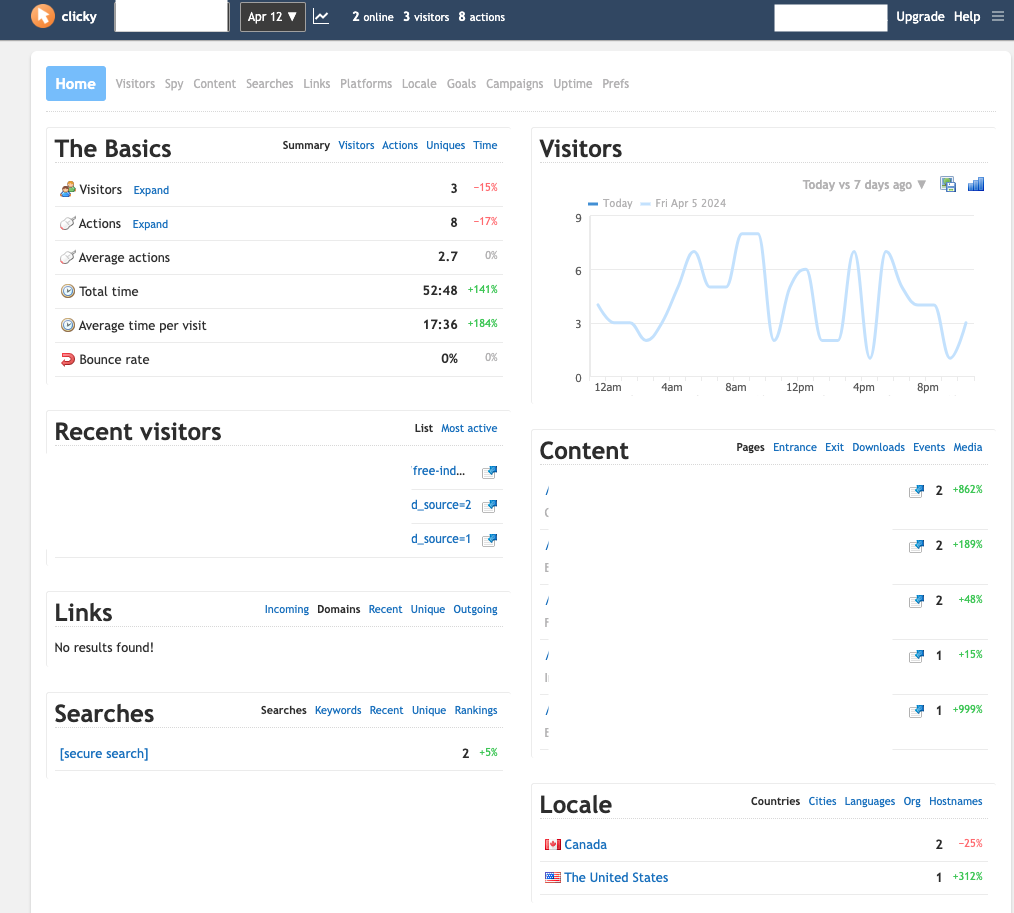
Clicky Conversion Tracking Results
Clicky tracked all conversions correctly. It attributed 3 of the 7 conversions to Google, though it could not track any keywords used.
Here’s what their “goals” view looks like:
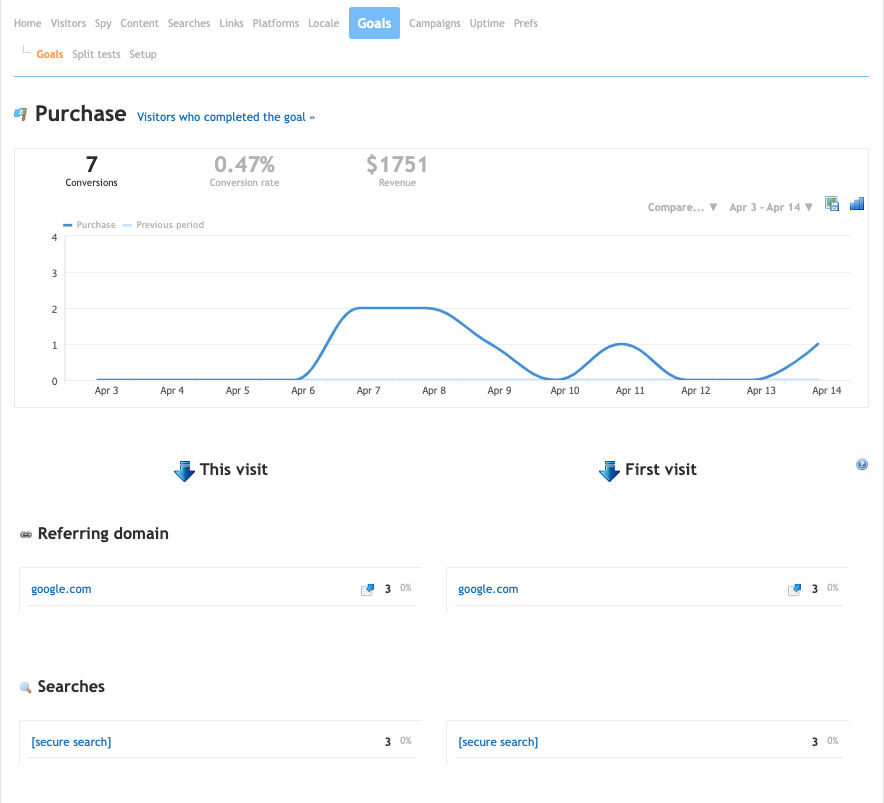
At first, we assumed that “google.com” referred to organic search traffic, however, after digging around a bit, we found that these also included paid traffic conversion from google ads:
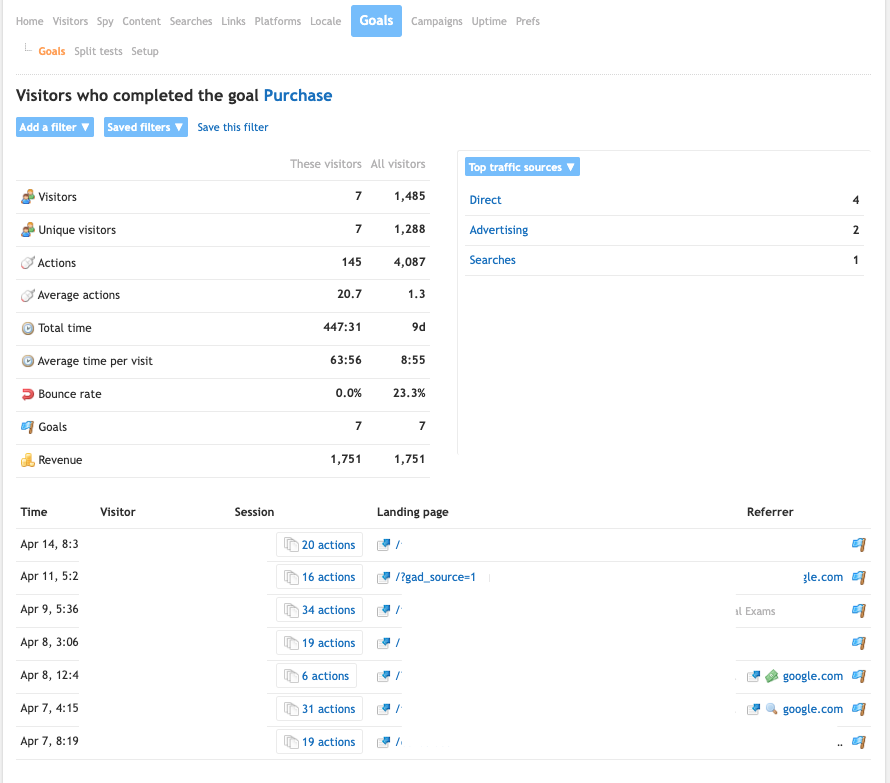
Through this page, we fulfilled our goal of tracking the ROI of our ad campaigns, making Clicky our favorite analytics software in this list.
Clicky Pricing
One of the biggest advantages of clicky is that its free for up to 3 000 daily pageviews. So if your site receives less than about 90 000 pageviews a month, you can use the free tier to track conversions, referral sources, traffic, etc.
Clicky offers premium subscriptions with some cool features such as heatmap tracking, uptime monitoring, and path analysis. As our site grows, we might do a review of these.
Fathom Analytics
Next up is Fathom Analytics, another privacy-focused GA alternative.
In a nutshell:
Our favorite UI experience in this list, but also the most costly. It costs $15$/month for up to 100,000 pageviews. If you have programming skills, they offer a self-hosted “lite” version for free.
Basic Setup
Since our website uses WordPress, Fathom offers a handy plugin that is super simple to use.
Like most other analytics software, basic tracking is done via a header code.
Advanced Setup:
Conversion tracking
Fathom offers a few more options than clicky when it comes to conversion tracking. You can track events on page load, on clicks, and on links
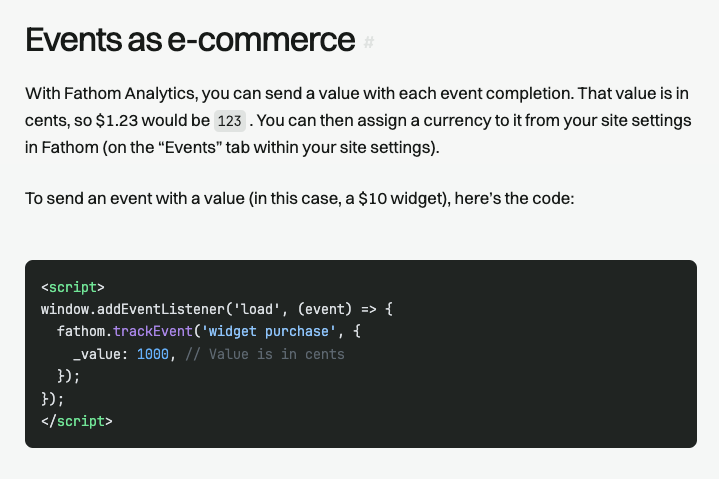
The setup is quite straightforward. There is no need to set anything up on the Fathom site; simply add the Javascript and wait for the events to happen.
In our case, as we wanted to track conversions on page load, we simply added the above code to our checkout page.
Conversion Tracking Results
Fathom actually outperformed clicky in assigning a source to conversions. It recorded 3 conversion coming from google, just as clicky did, but it additionally tracked one conversion coming from yahoo.com
Here’s what their event interface looks like:
After digging around for a while, we couldn’t figure out a way to track the landing pages or sources (ads, organic, social media, etc.) of our conversions. The only information available seems to be the one presented in the screenshot above. In this regard, fathom seems lacking.
Pricing
Fathom doesn’t offer a free membership. It does offer a free 30-day trial, but after that, subscriptions start at $15$ per month or $150$ per year.
You can also download and self-host their “lite” software, which is completely free. The lite version does not offer event tracking, so unfortunately, for our goal of tracking conversions, it is not a viable option.
Lite Analytics
In a nutshell:
Speed-focused and easy to use, free up to 10 000 pageviews / month. Unfortunately, we did not manage to setup conversion tracking.
Basic Setup
Lite analytics has a simple script-in-header setup. Copy, paste, and publish into the header. Pretty simple.
Tracking Conversions
Lite analytics differs from the other analytics softwares in this list in the fact that it tracks conversions through a div container class. This can complicate matters if you are using a third party plugin or integration and can’t directly control the html that gets displayed on conversions.
If you want to track conversions on page load, for example, you’d have to wrap your content on a div with the following class:
<form action=”/signup” data-lta-event=”user signed up”>
Unfortunately, we weren’t able to track conversions using this method as we could only add code to the header, as a third party service manages our check-out.
Pricing
Lite analytics is free for up to 10 000 pageviews a month. After that it has a tiered structured based on traffic.
The Veridict
After using these 3 softwares for 2 weeks, we will most likely use Clicky to track conversions. Firstly because its the most complete free product in the market and why pay for a tool when you have a really complete solution for free, and secondly because it allows us to track conversions pretty reliably.
It has a lot of data on conversions, and allowed us to reliably track the ROI of our ads campaign. It was the only one on the list that actually enabled us to do this.
For that reason, Clicky is our choice for the best Google Analytics 4 alternative in the market right now.