Stream SEO is known for writing reviews of different advertising platforms for every niche and country available out there. It has been our focus for many years because we know, no ad platform fits every website or blog in this world. Adsense can be great, but working with other networks can be a better choice. You just need to know how to chose them based on your niche, geos, and other factors.
While we have reviewed several smaller alternatives in the past who deliver ads in various ad formats such as banners, interstitials, mobile ads, pop-ups, etc. Today, we’re going to review one of the top competitors in this space – Media.net (sign up and get a 10% bonus in your earnings for the first 3 months here).
Table of Contents
Media.net is one of the Best Adsense Alternatives
Media.net is a contextual Ad Network which powers the Yahoo!-Bing contextual ad platform and guarantees not only high quality but also high paying ads. It gives publishers access to over $5bn of advertiser’s search demand. So it’s rightfully known as one of the top Adsense alternatives.
If you want to run with the top networks, you’ve got to work with Google, Facebook, or Bing/Yahoo, and we have covered a lot about Adsense and some of Facebook Audience network recently, so it was only time to write and show media.net works.
For those who don’t know what a contextual ad platform is, it means that the advertisements are based on the context of the page. This means if your website content is about yoga, your visitors will be shown ads related to the yoga industry such as yoga pants, yoga mats, yoga online courses, etc. The performance of contextual ads is usually better as compared to other kinds of ads because when a user lands on a website and sees ads that are in sync with the webpage he is more likely to click on them rather than something that is completely random and unrelated.
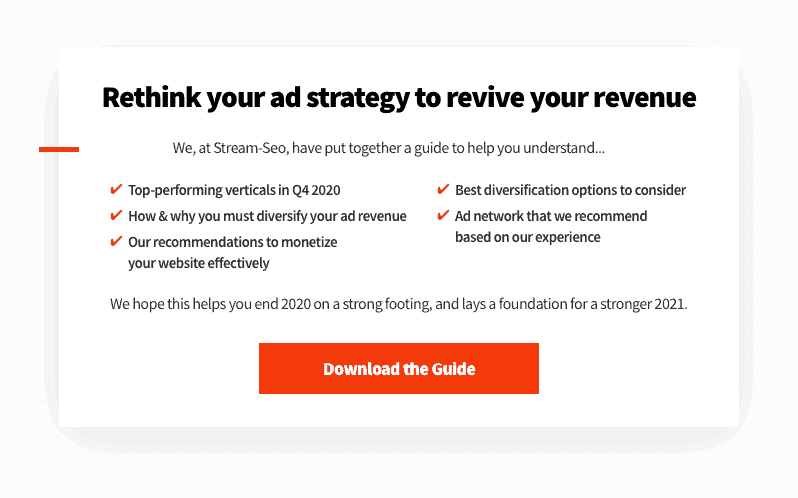
As a high-quality ad network, Media.net only accepts websites that have premium content, irrespective of the scale and size of the blog. The returns that publishers can expect with Media.net are as good as with Adsense, in fact, sometimes it’s even higher. If you are looking for an alternative to Google Adsense, I’d say without a doubt, Media.net is your answer.
Media.net Review – Publisher Requirements
As mentioned before, Media.net (sign up for a free account here) is a high paying contextual ad network and one of the Best Adsense Alternatives. Media.net looks for high-quality publishers and only allows websites with premium content. If you are looking to make money fast with your low-quality blog, well Media.net is not for you.
MediaNet has several guidelines in order to approve publishers to their program, they only allow websites with premium content. If you are looking to make money fast with your low-quality blog, Medianet is not for you. As one of the Best Adsense Alternatives, MediaNet looks for high-quality websites but when you are approved you’ll enjoy the benefits of it.
The following guidelines will help you understand and determine whether your website is suitable for Media.net or not. We have included this information because we always receive specific questions about what a particular advertisement network allows and what it doesn’t.

The Media.net program is currently only open to websites that:
- Have content in English
- Receive majority of their traffic from the United States, United Kingdom or Canada
- Contain mainly original content
- Have content that is updated regularly
- Does not infringe any third party intellectual property rights
- Have a reasonable volume of visitors already using the website.
- Does not contain excessive advertising
- Have a reasonable amount of content
- Have a navigation-friendly website design
You are likely to get rejected by Media.net if your websites contain one or more of the following:
- Software Piracy such as warez, torrent, cracking, hacking, phreaking or similar illegal downloads
- Free hosted pages
- Hidden links and text
- Under construction, parked pages or pages without content
- Deceptive or manipulative content or construction of sites to improve search engine ranking
- Sites that redirect traffic to another site other than ones specifically approved on the Program
- Promote activities generally understood as Internet abuse such as sending of unsolicited bulk electronic mail or the use of spyware
Media.net will not approve websites that promote, contain or link directly to:
- Adult, Pornographic, or any illegal content.
- Tobacco, alcohol, ammunition, hazardous substances, illegal drugs, gore, violence, gambling, and racist content.
- Pages containing profanity or content that and/or discriminates or is offensive to any section of people.
- Hate, violence, racial intolerance, or advocate against any individual, group, or organization.
- Sale of counterfeit products, imitations of designer or other goods, stolen items, or any products that infringe intellectual property rights of other parties.
- Programs that promote invalid click activity by paying users to click on ads, browse websites, read email, etc.
- Websites that contain forums, discussion boards, chat rooms, or any content area that is open to public updates without adequate moderation.
- Sites with content that has been generated using computer programs and hence may not be comprehendible.
- Sites with fake news.
Media.net Advantages
- High-performance contextual ads
- High Paying native Ads
- Approval takes 2 business days or even sooner
- Dedicated Account Manager
- No specific Minimum Traffic Required
How to Sign Up/Registration Progress
Applying to Media.net is easy and fast, the approval process can take some hours to a maximum of 2 business days on an average.
Go to Media.net (click here to register). You’ll be asked for:
- Your Website URL
- Full Name
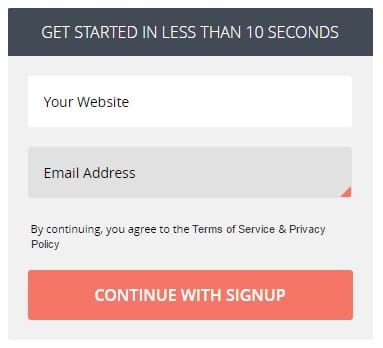
Shortly after signing up, you will receive an automated response by email informing you that Media.net has received your application.
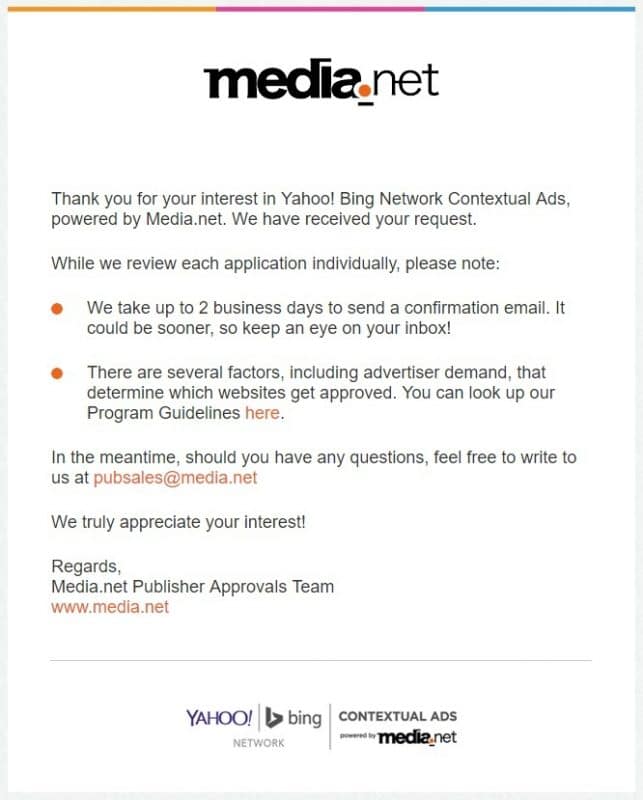
After this, you just need to wait for your website to get assessed. If your website doesn’t comply with the program guidelines, you’ll receive a rejection email. We actually submitted an alternative website (not Stream SEO) that we knew most probably wouldn’t get accepted to gather more information for this article.
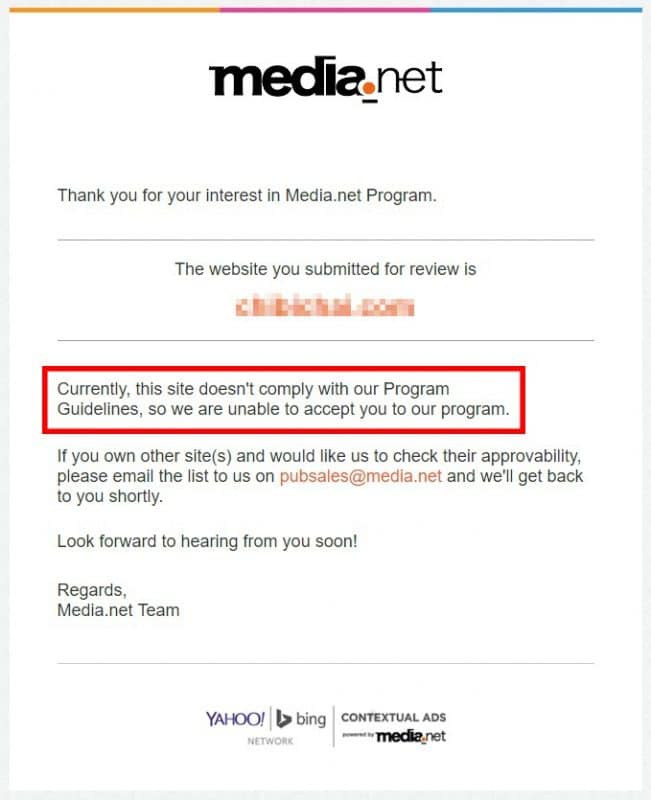
This means their team personally checks every website manually. This helps them get the best quality of websites and therefore get the best advertisers with high paying CPCs/CPMs without putting their reputation in danger.
On the other hand, if your website is suitable for the Media.net publisher partnership program, you’ll receive a welcome email that would not only contain your login credentials but also some ad codes to get you started right away!
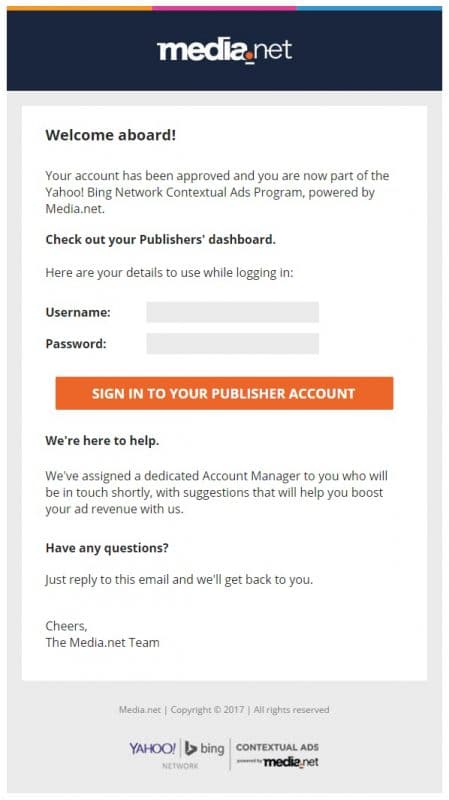
In this email, you’ll also receive the codes of the most popular banners to put it on your website right away.
You’ll also be assigned a PERSONAL Account Manager who will constantly monitor your account and will give you the best suggestions to help you make the most of your blog.
Once you are approved, you can log in and find that the dashboard is very friendly and easy to use. But first, you need to add your account details such as Name, Address, Telephone Number, and at the bottom you must accept the terms and conditions of Media.net in order to proceed.
The next step is to configure your preferred payout method and you’re good to go.
Media.net Review – PubConsole and reporting dashboard
Media net’s dashboard has been completely renovated in 2019 and now you get access to their brand new PubConsole, where you can check everything around your stats and earnings.
The general dashboard view gives you a quick glance at your 24-hour earnings but also to your weekly and monthly earnings as well as your overall earnings for the year.
It will also show you impression and RPM trends as well as live impressions detected in your site in the last hour:
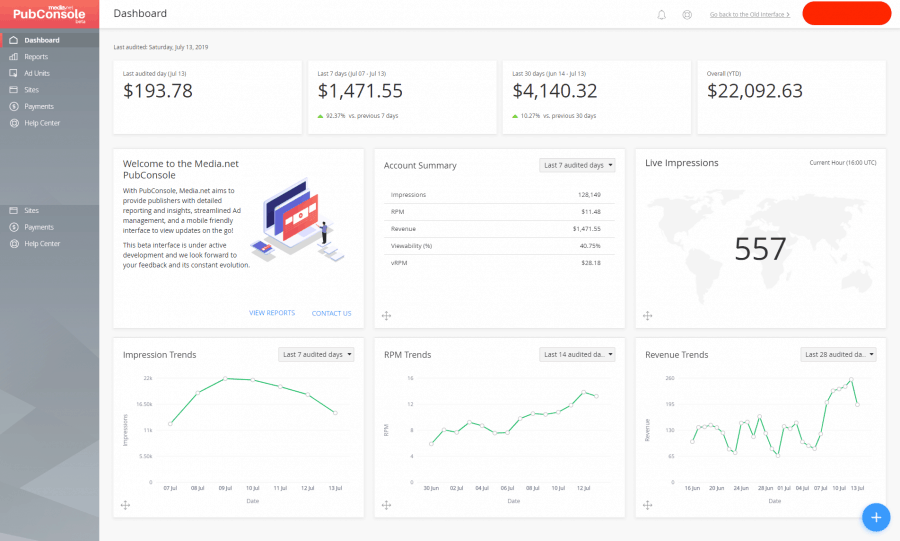
Moving to the reporting area, you get to see your revenue and impressions by ad units filtered by dates.
As you can see, if you get high-quality traffic from English sites you can get some really nice RPMs above $10 USD.
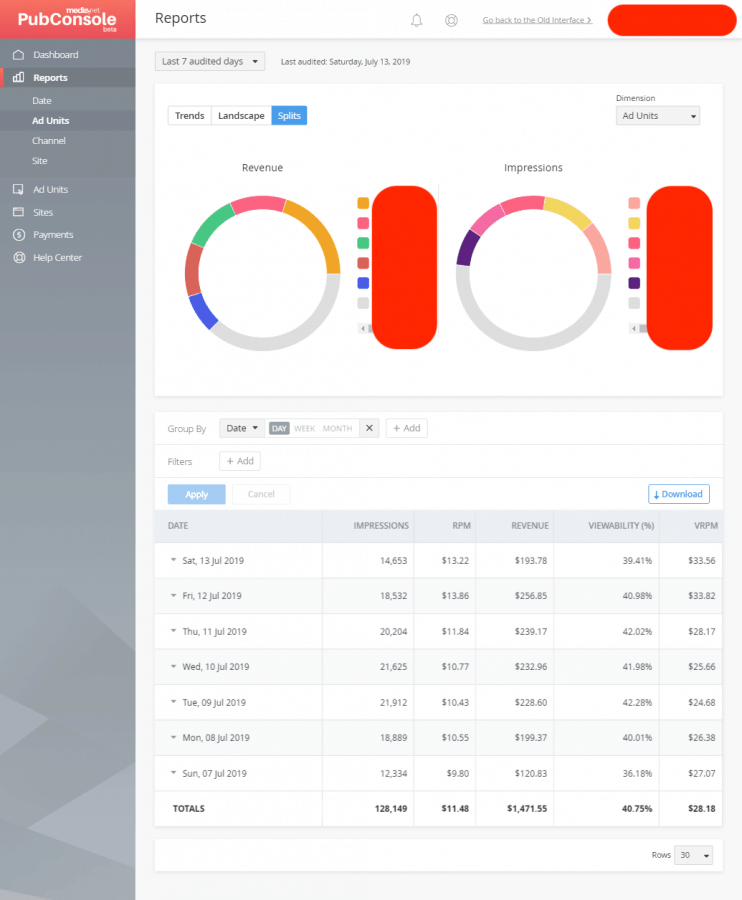
You can also check out landscape and trends by ad units, sites (in case you have more than 1) and channels:
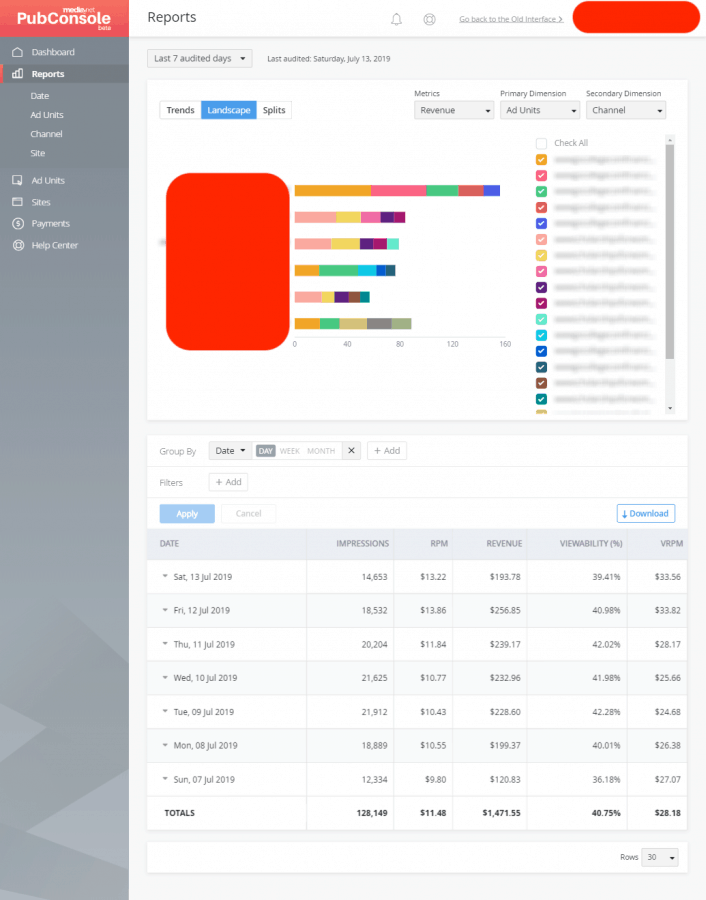
Besides that, the dashboard allows you to create ad units and add new sites to get approved for Media.net and does its job well.
I will show you how I implement ads down below as we’re now using a new tool to do inject the ads in our sites. But first, let’s take a look at Media.net’s ads…
Media.net Ad examples
As you may have noticed, the format and design of Media.net ads, are different and quite unique. Media.net primarily has contextual ads, which are specially designed and customized in order to give users a consistent user experience.
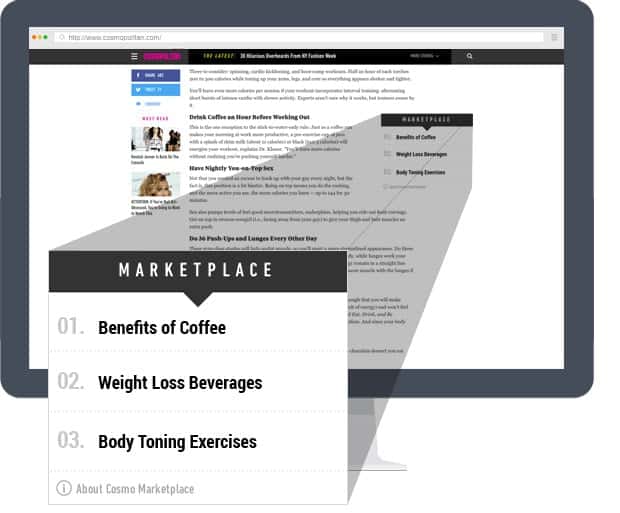
Media.net ads are basically keyword blocks with several neatly placed keywords that link to the advertiser’s page. Your account manager can select a “skin” or a format and customize it and make an ad unit that blends in with your website and gives you the best results.
For example, I implemented Media.net’s ads here at Stream SEO for a test and we recently got a new website design. After implementing the ads inside the posts, sidebar, and homepage I let my manager know so they could start working on the look and feel.
Here’s how the look at the top of my homepage and also in the sidebar below the email opt-in form:
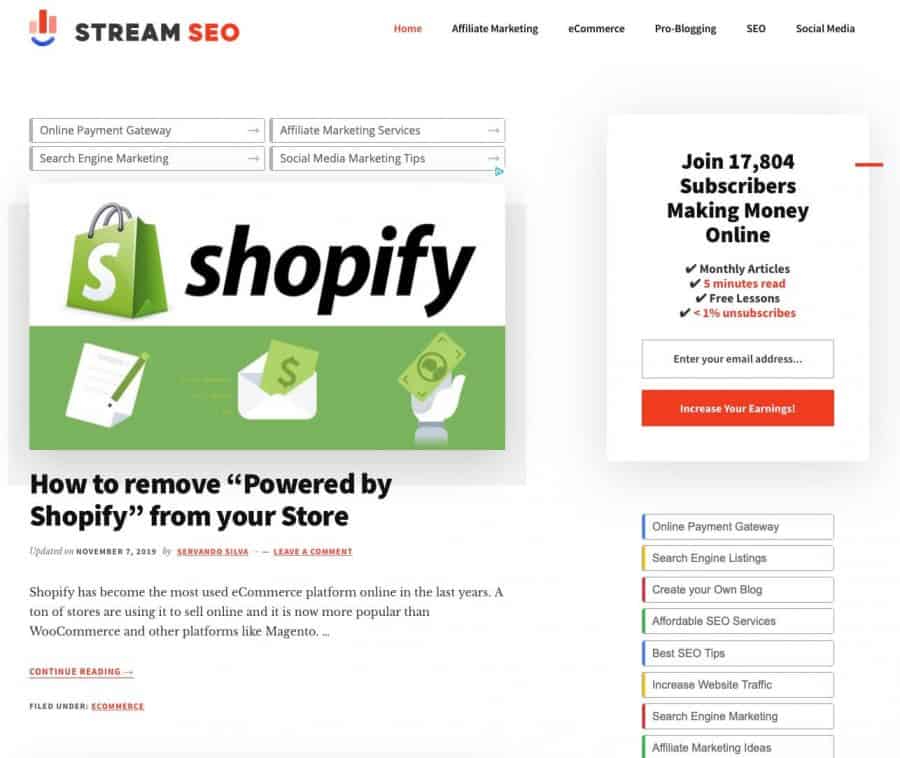
I even got a few emails from people asking me which type of ads was I using because they looked beautiful and blended well with our new website design!
Here’s another example of how the ads were rotating with different styles. I took this screenshot from an ad right below the title of a post:
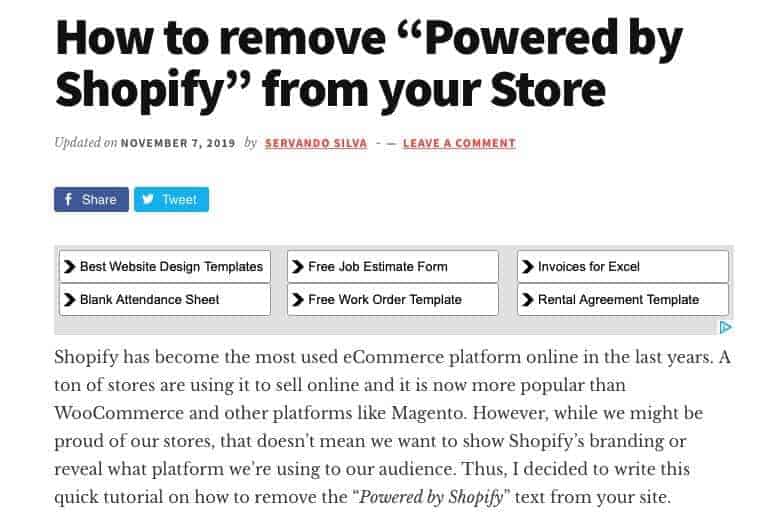
Media.net analyzes your website for a couple of days and decides which keywords should be displayed and accordingly displays keywords that are most relevant to your website’s content. This is precisely the reason, it takes time for the ads to optimize for your website.
Over time, Media.net learns about the keywords that work for you the best i.e. the ones that receive more clicks and drive revenue for you. Media Net’s best practices suggest that you must run their ads on your website for at least 15 days in order to give their system some time to get familiar with your website so that it can automatically optimize and display ads that’ll help you maximize your revenue.
Media.net Wordpress Plugin integration
Since WordPress powers close to 35% of the websites around the globe, it was only natural for Media.net to create a plugin to help you inject your ad codes in an easy and quick manner.
You can go ahead and install their WordPress plugin and after that, you will be able to log in and see a quick glance of your ads right from your WordPress dashboard.
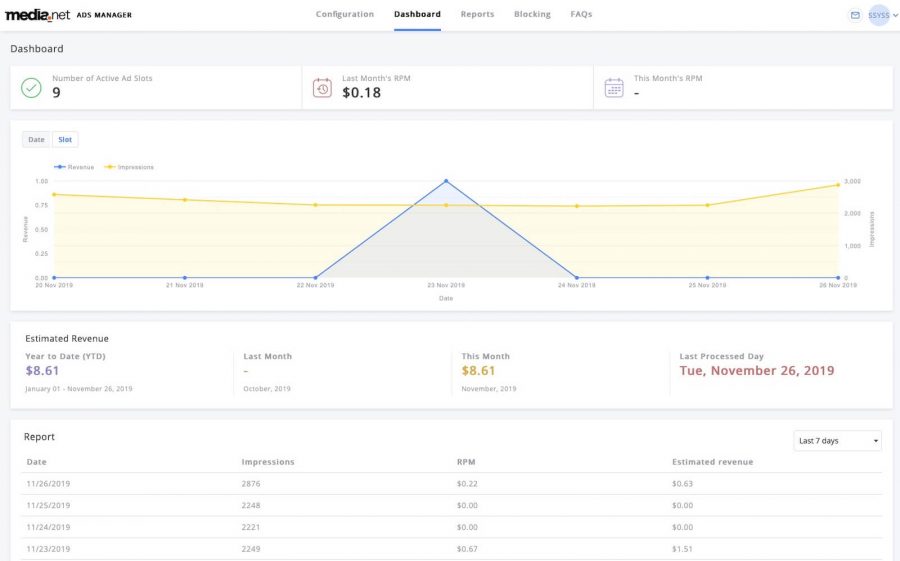
However, what I like the most about the plugin is that it can help you inject the ads whenever you want without having to deal with code or external plugins to manage your ads.
What you need to do is create the desired number of ads in your Media.net PubConsole and then ignore the code they give to you to insert them in your website.
Instead of copying and pasting the code, you only need to go to your WordPress plugin and select the “Configuration” menu from above and you will be presented with a ton of placements to inject your ads without having to deal with code yourself:
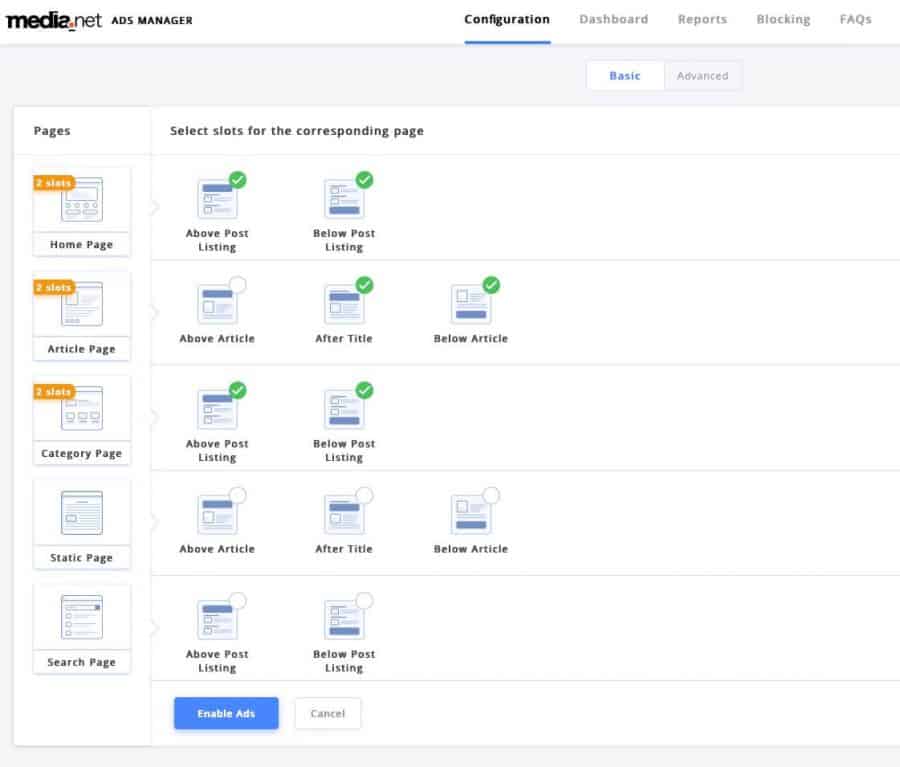
Media.net’s WordPress plugin allows you to inject ads on your home page, posts, pages, categories, and more. Each type of page can be customized with different recommended ad locations as shown above.
If you want to go deep and optimize your ad locations and styling, even more, you can go to the advanced editor and edit things like the look and feel, margins, and CSS of your ads. but I tend to leave this to my account manager as they know what works best.
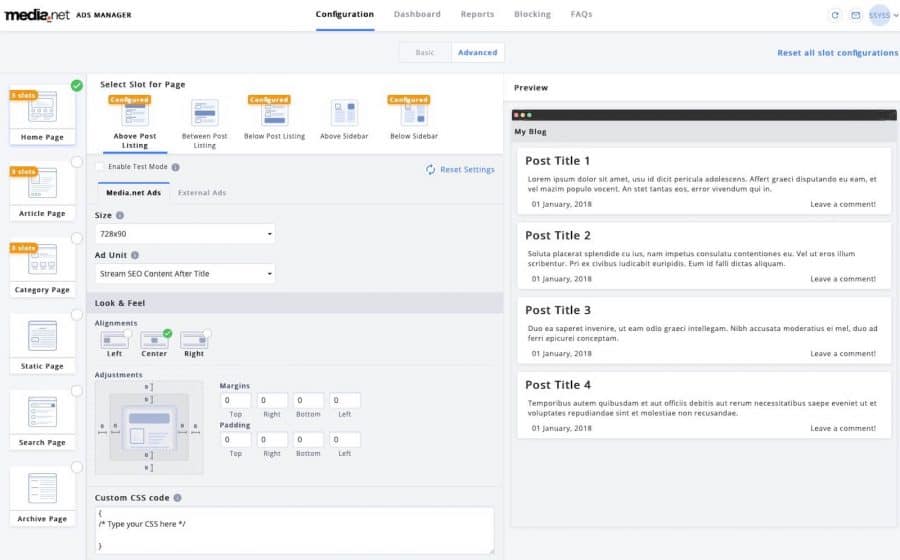
Overall, I’m really happy with the new WordPress plugin and it’s an easier way to implement your ads without having to copy and paste code in your theme settings or worse.
Of course this only works for WordPress publishers. You can always copy and paste your codes if you’re using a different CMS.
Media.Net Review – Payment Methods
Media.net is extremely particular when it comes to payouts. We’ve got our payment regularly every single time:
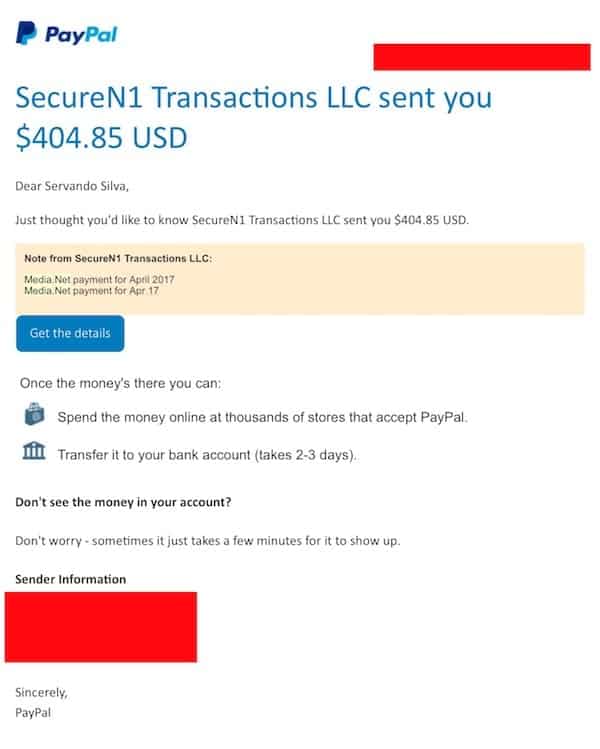
2019 Update: Media.net doesn’t pay via PayPal anymore. We have been receiving our payments through Payoneer without problems though. Payoneer has lower fees than PayPal so we’re actually happy with the change.
Here’s a screenshot of the payment we received before the end of 2019 without any issues:
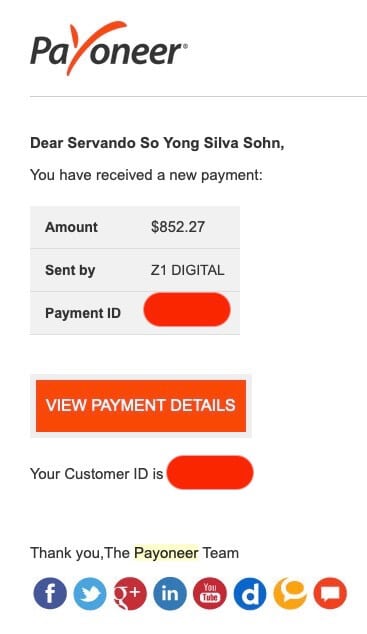
Media.net always pays in time and usually even a few days before the expected date, which is on a monthly NET 30 basis. The company will be shown as Z1 Digital in case you’re wondering about that.
Media.net Best Practices and Conclusions
After you put your ad on your website, Media.net recommends waiting at least for 15 days in order to allow the system to gather data, learn and optimize each of your ad units for maximum performance.
In order to improve your ad performance, place it in positions that receive good visibility. e.g. In the blog posts between paragraphs or below the post. The sidebar is normally one of the most common places to put ads but it won’t perform as well as inside the content because the CTR will be lower.
Since the ad units require engagement, the placement is crucial but the quantity also matters. That’s why you should place 3 ad units on each page of your website.
Customize the ads in order to make it look integrated into your website and try to use the most attractive colors from your website’s color palette. As you are displaying text, use a background color that allows your visitors to read your ads properly.
Remember, you must be patient and wait until you can see better results. We noticed an increase in revenue and clicks after a couple of weeks of working with them, and this is something I recommend doing with every ad network you test.
For us, they are truly one of the best alternatives to Google Adsense. So, if you want to maximize your revenue and minimize your effort sign up and get your 10% bonus for 3 months now. Their approval rate is fast and easy, so start testing media net or if you’re already working with them – please leave a comment below, we’d love to know how your experience has been so far. I hope you enjoyed this Media net review.


