The tittle says it all. If you’re a blogger and you’ve already signed up to different affiliate programs then you want to know a way to track affiliate links on your Wordpress blog aside from the usual Wordpress Dashboard and the statistics provided by your affiliate program.
Why?
Well, it’s quite simple.
If you use the Wordpress Dashboard, you can keep track of the clicks of that very same day and the day before. Otherwise you’ll have to filter a monthly or weekly search and look for the clicks yourself, and it’s probably not as exact as you’d want it to be.
In the other hand, you can always – or almost always – track the clicks and conversions directly in the dashboard of the program you’ve enrolled into. However, you need to consider that they might not count all the clicks or it could only show unique visitors. Sometimes affiliate programs only show conversions, signups, or sales, but still want to know your average CTR, right?
Well, here’s a very simple way I use to track my affiliate links and conversions at Stream SEO:
Table of Contents
I’m using the Genesis Framework
There’s a bunch of reasons you should use a good Framework instead of only a premium – or free – Wordpress theme.
While I’m not writing this post to explain you about the Genesis Framework, a great way to have good security and a fast blog is by having everything at the core, working together: Integration.
So, the more I can use that’s already inside the Framework, the better for me. And since I’m using the Genesis Framework from the guys at StudioPress, then i just downloaded a plugin called: Simple URLs (click to download it).
Let me arrange a Quote directly from StudioPress about Simple URLs:
Simple URLs is a complete URL management system that allows you create, manage, and track outbound links from your site by using custom post types and 301 redirects.
Simple URLs adds a new custom post type to your Admin menu, where you can create, edit, delete, and manage URLs. It stores click counts in the form of a custom field on that custom post type, so it scales really well. By avoiding page based redirects, which is the current trend in masking affiliate links, we avoid any issues with permalink conflicts, and therefore avoid any performance issues.
So, how does it works?
Well, simple. After you’ve installed it on your wordpress blog, Simple URLs allows you to create and track links on your website by creating custom posts pages.
You get a new Menu on your Dashboard, where you can see the following:
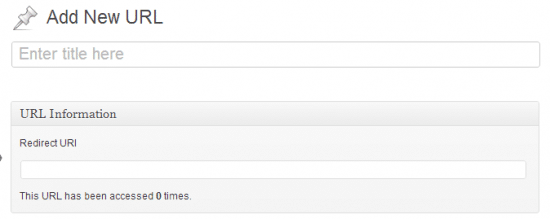
Add an affiliate URL and create a new page
Once you’re there, you can add a new URL based on an affiliate link you already have. For example, if you’re affiliate of BlueHost, you probably have an affiliate link like this:
http://www.bluehost.com/track/servando
The link isn’t that problematic by itself, so in my case I can just add it to simple URLs and get a new URL based on my blog’s domain, like this:
https://streamseo.com/go/blue-host/
See what I did there? Here’s another example. Let’s say you have an affiliate URL like this:
http://www.shareasale.com/r.cfm?b=255471&u=616177&m=28169&urllink=&afftrack=
This is my affiliate link to the Genesis framework, and it’s so long and difficult to remember that I would have to go over and copy/paste it every time I need it for a post, a sale or even an email blast.
Then I add it to simple URLs and here’s what I get:
https://streamseo.com/go/genesis-framework/
Ahaaaa. Much better! and even easy to remind. So this way I know that if I’m looking for an affiliate link to my Host Gator program I just need to write:
https://streamseo.com/go/hostgator/
See how easy it is?
Track Email Campaigns
Since this plugin is based on a URL on your blog, you can actually track external campaigns. So if you’re sending our an eblast from another blog, or if somebody is giving you the opportunity to get into their readers and you want to track how good the campaign go, then you just create a URL with Simple URLs and you’re good to go. All the clicks will go to your blog and then to the destination URL, even if it’s not in your blog. You’ll have the opportunity to check the stats in real time like this:
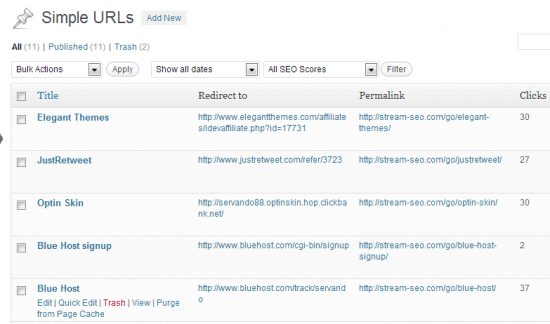
Here you can check all your links and clicks, even from email promotions and other pages.
Track Social media Campaigns
Have you seen how many people use a URL shortener to get more space on their tweets? They also use that URL to track the CTR and conversion rate, but with simple URL, you can always create a related URL to your blog and track it by yourself. the only con I could think about here is that if your blog is down, or if your host isn’t big enough to support all the traffic, you’ll likely miss the clicks AND the conversions. But aside from that, it’s a great plugin.
Conclusions?
Always track your affiliate links and measure your CTR and conversions. The more you measure, the more you’ll know about your audience. And it could even help you understand what are the most interesting affiliate partners and programs for your blog.
Do you use another plugin for your affiliate URLs? Let me know in the comments and tell us why!


