If you’re really into SEO then you already know competition is a big factor to consider when trying to rank an article or any keyword. No matter how many visitors are trying to read something about they keyword, if the competition is too difficult, then you’re not getting any of them. But you need to know where is your competition getting its backlinks and how many of them they have. Here’s a quick guide to find competitor backlinks using Market Samurai.
For this, I’m using an example of one article I have ranked that is giving me around 100 visitors per day and around 2,000 queries (from Webmaster tools).
I’m going to use the keyword: “charge ipad faster“.
Table of Contents
SEO Competition analysis
I wrote an article on how to charge any Apple device almost 1 year ago and it passed from being ranked number 100 and right now it’s moving on the first page of Google. Here’s my SEO Competition analysis done with Market Samurai, and you can see my article is ranked number 7 right now.
Above me, there are articles from big sites like Apple Forums, Gizmodo and even Mashable. Those are really hard to beat!
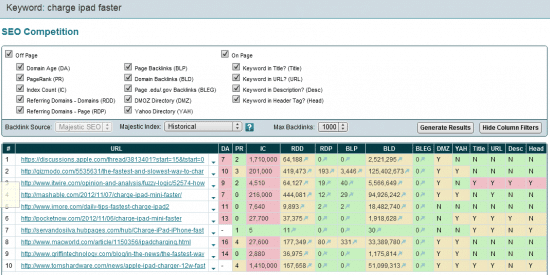
SEO Competition Module – Market Samurai
Let’s take Mashable as my main competitor for this exercise. they have a PR 0 page but due to its massive traffic, content and authority level, they number 4 while i’m number 7 at the moment. I can already see they have more backlinks but I really want to know how powerful the backlinks are. that means, I want to know the anchor text and AC Rank (similar to Page Rank on Bing) to see if i can get some juice from there for my site.
AC Rank backlink Analysis
This also helps me check if the competition is doing backlinks for SEO or they’re getting the backlinks on a natural way (just by authority).
So I’m going to click that little arrow at the left of the DA (Domain Age) information and the following box appears. Click on the ACRank Analysis and let’s move to the next screen.
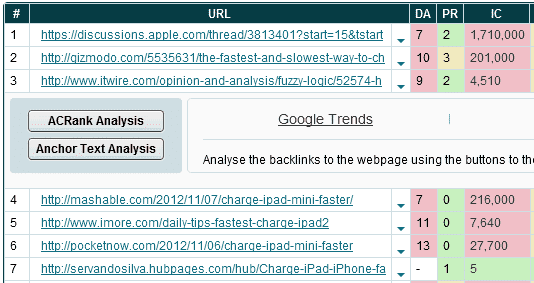
Click on that little arrow to show this menu
Now that we’re into the AC Rank analysis module, I can see that this article has a total of 54 backlinks. But more important, here’s the detailed information on the AC Rank of each:
- There are 26 AC Rank 0 backlinks
- 18 AC Rank 1 backlinks
- 8 AC Rank 2 backlinks
- 2 AC Rank 3 backlinks
And that’s about it. So it’s a mix between AC Rank 0-3 backlinks, probably from different Tech sites that copy and reproduce the same article from Mashable and putting the source at the end. That tells Google that Mashable is an authority site, and all of them are giving some backlink juice.
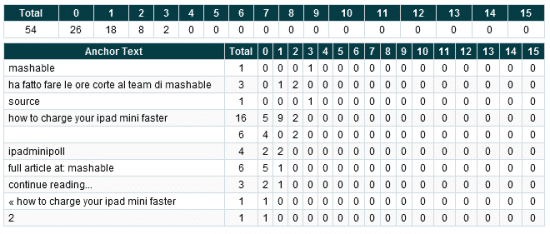
How many backlinks and how important are those for your competition?
Anchor Text Analysis
But not only that, the chart above also helps me know the Anchor Text of the backlinks. Because as you might know already, it’s not the same to receive 100 backlinks with the name of your site, that getting 100 backlinks with an specific anchor text. The later is better because it tells Google what’s your article talking about. For example:
If you’re trying to rank an article on how to make money online, what do you think is better?
- Get 100 backlinks to your article with the “read more” anchor text
- Get 100 backlinks to your article with the “make money online” anchor text
Of course number 2 is better.
In this case, Mashable has got 16 backlinks with the anchor text “how to charge your ipad mini faster“.
The rest of the backlinks have an anchor text like: “full article at mashable“, “source” or “continue reading…” which means those backlinks probably come from tech sites and news sites.
This doesn’t impress me at all. I mean, Mashable is a social news website focusing on being the first to create content, not the first on getting backlinks.
But you get the idea already, don’t you?
Now let’s dig a little bit more. Let’s check what kind of websites are giving the backlinks to Mashable, shall we?
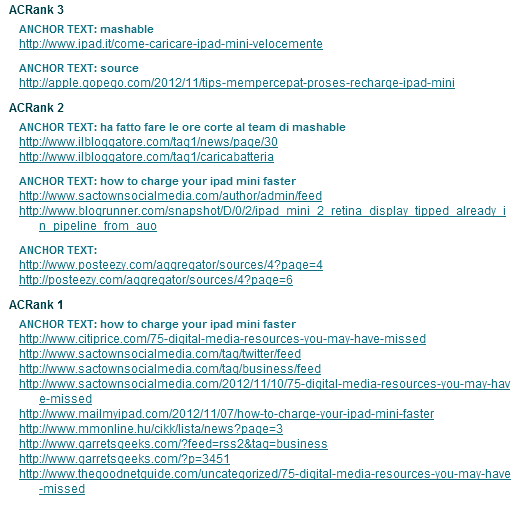
Here you can see where those backlinks come from
So now we move to the Anchor Text Analysis and we can see at the right side the backlinks ordered by AC Rank and the Anchor Text.
Some of the AC Rank 1 backlinks come from sactownsocialmedia.com, and some othersfrom garretgeeks.com.
If we move to AC Rank 2 we have som backlinks coming from posteezy.com and ilbloggatore.com.
Finally, from AC Rank 3, we have some backlinks coming directly from Apple’s domain and ipad.it.
Beat the Competition!
With this information, I can now go ahead and check some of the backlink sources to see if I can get some backlinks from there too.
In our blogging world, many backlinks can come from social bookmark sites or even comments on different blogs. So, with this information I can now go ahead and look for those blogs and get a backlink by leaving a good (interesting and insightful) comment. Got it?
I know you can get overwhelmed by the quantity of functions and buttons you have on MS, but after some time, you’ll get used to it and I promise you’ll feel like you get the best bang for your buck.
If you have any comment let me know, and I’ll gladly help you. Talk to you later!


