Did you know that there are over 1.1 billion websites online today? Most of these are no longer updated, but even if we exclude inactive websites, there are still over 200 million sites that are being regularly maintained and visited.
Why is this stat important? Because it shows just how difficult it can be to drive traffic to your website, and how important it is to choose a website builder that is good for SEO (search engine optimization).
In this guide, we compare eight of the best website builders for SEO. Our aim is to help you find a website builder that will give your website the best chance of ranking in search engines and attracting lots of visitors.
Table of Contents
The Best Website Builders for SEO: Comparison Table
We compare eight of the best website builders for SEO, including their best use cases, starting prices, and whether they have a free trial or free plan.
Our comparison includes five general website builders, as well as three of the leading e-commerce-specific platforms.
| Website Builder | Type | Best For | Starting Price | Free Plan or Trial? |
| WordPress | General | All-round performance | From $4 per month | Free Plan |
| Webflow | General | Building visually | From $14 per month | Free Plan with Webflow domain |
| Wix | General | Customizing from a template | From $16 per month | Free Plan with ads and Wix domain |
| Squarespace | General | Beginners | From $16 per month | 14-day trial |
| Weebly | General | Basic websites on a budget | From $10 per month to add a custom domain | Free plan with Weebly domain and ads |
| Shopify | e-commerce | e-commerce | From $29 per month | $1 one-month trial |
| Square | e-commerce | Combining e-commerce and offline sales | From $29 per month, plus 2.9% + $0.30 transaction fee | Free plan with 2.9% + $0.30 transaction fee |
| WooCommerce | e-commerce | Combining e-commerce and other content | Free + cost of optional extensions | Free Plan |
The Top 8 Website Builders for SEO: A Detailed Comparison
We take an in-depth look at eight of the leading website builders, including their key SEO features, plans, and prices.
WordPress: Best Overall
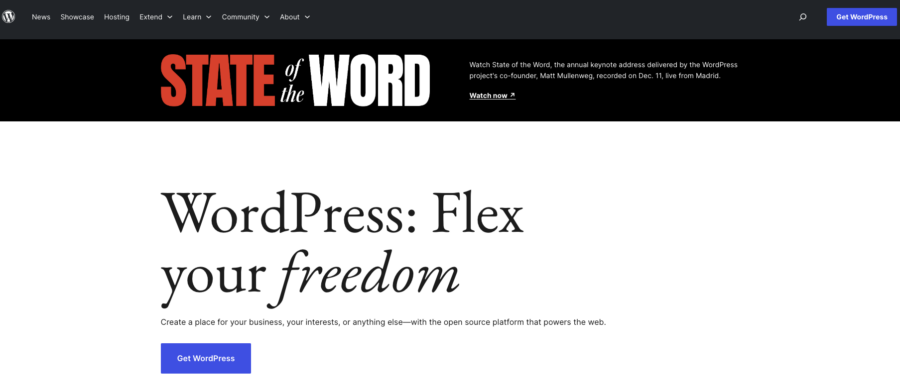
WordPress is the world’s most popular website content management system. Incredibly, it powers more than 40% of the world’s websites.
One of the biggest advantages of building a website using WordPress is its enormous library of plugins, including page builder plugins such as Elementor.
Whether you want to build your website visually using a drag-and-drop system like Elementor, or you’re happy using a template, widgets, blocks, and custom code, WordPress has what you need.
WordPress is also built for SEO, with customizable permalinks, a clean code structure, the ability to edit meta descriptions and alt tags, and a range of SEO plugins to choose from.
Key SEO Features:
- SEO Plugins: WordPress offers a variety of SEO plugins like Yoast SEO, RankMath, and All in One SEO.
Pricing:
If you choose to host your website yourself then WordPress is freely available from WordPress.org. If you want a hosted plan from WordPress.com, then you can choose from an ad-supported free plan or remove ads and enjoy extra features from $4 per month.
Webflow: Best Visual Builder
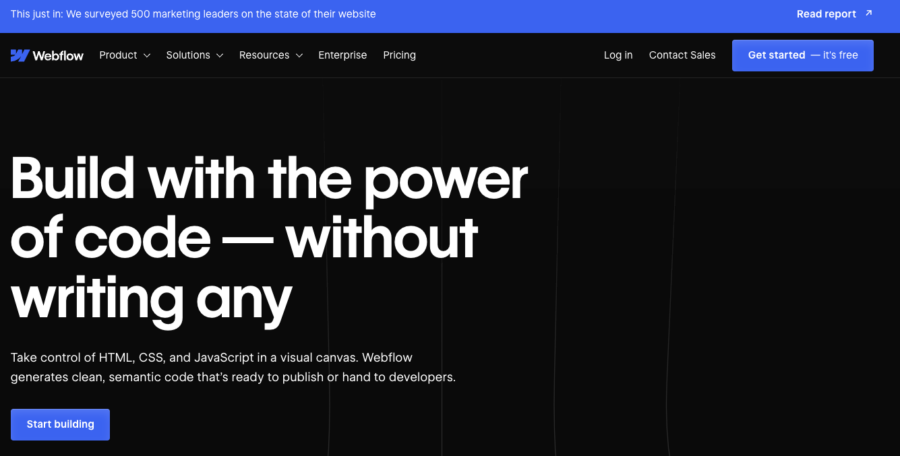
Webflow is a website builder that allows users to create responsive websites without needing to write code. It combines the features of a visual web design tool with the flexibility of a content management system.
Instead of having to write your own HTML, CSS, or Javascript, Webflow does it all for you behind the scenes. All you see is a user-friendly visual editor.
Crucially, Webflow achieves this while still generating clean code, which is an important part of good SEO.
Key SEO Features:
- SEO controls: Webflow gives you control over schema markup, meta titles and descriptions, sitemaps, redirects, alt tags, and more.
Pricing:
Webflow allows you to build a 2-page website for free using a Webflow domain. For more pages, more features, and to use your own domain, you will need a paid plan. Paid plans start from $14 per month.
Wix: Best for Customizing Templates

Wix is a popular website builder that allows you to build and customize your own website using your choice of more than 800 templates.
The platform has strong SEO capabilities built in, including control over meta tags, URL structure, and alt text. It also auto-generates a sitemap and includes a 301 redirect tool.
For beginners who aren’t confident in changing SEO settings, the SEO Wiz tool is a great user-friendly feature that makes it easy to optimize your website.
Key SEO Features:
- SEO Wiz: This feature provides a step-by-step guide to optimizing your website for SEO, making it perfect for beginners.
Pricing:
Wix offers a free plan, but you can only set up your website on a Wix domain and your website will feature ads run by Wix. Access to premium features starts at $16 a month.
Squarespace: Best for Beginners
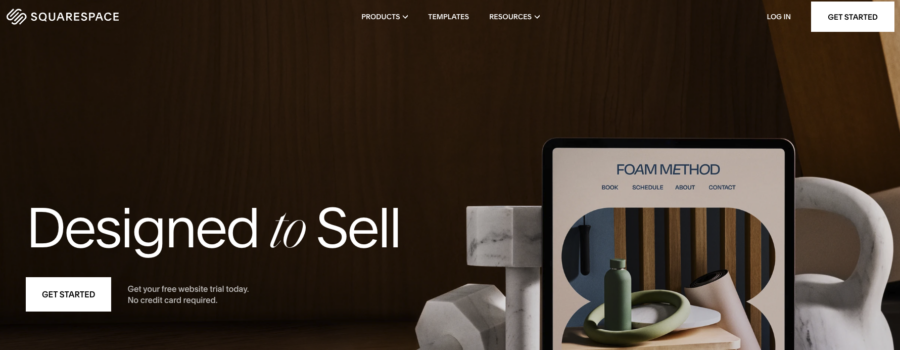
Like Wix, Squarespace is a good website builder for beginners due to its visual editor, its library of attractive templates, and its built-in SEO settings.
Similar to Wix’s SEO Wiz, Squarespace provides a comprehensive SEO checklist to guide you through the optimization process.
Squarespace also allows you to edit a variety of settings that are important to SEO and is the only website builder that integrates directly with Google Search Console.
Key SEO Features:
- Google Search Console integration: Through its Google Search Console integration, Squarespace allows you to see what keywords visitors are using to find your site.
Pricing:
Squarespace does not offer a free plan. You can get a 14-day free trial, but you will need to upgrade to a paid plan to continue using your website after your trial ends. Plans start from $16 per month.
Weebly: Best for Basic Websites on a Budget
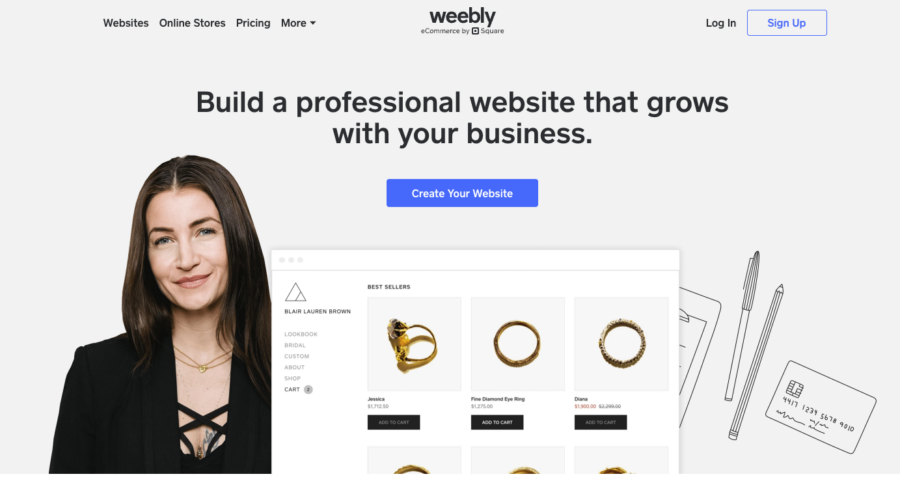
Weebly isn’t the most advanced website builder in the world, but it’s a user-friendly platform that allows you to quickly and easily build a basic website on a budget.
Like other website builders, Weebly gets the basics of SEO right, including allowing you to customize meta titles and descriptions, edit alt tags, choose your own page URLs, and generate an XML sitemap.
Key SEO Features:
- SEO Guides: Weebly provides a range of guides and resources to help you understand and implement SEO strategies.
Pricing:
Weebly offers a free plan, but your website will be restricted to using a Weedbly domain and will be required to run Weebly ads. You can upgrade to your own domain for $10 per month.
Shopify: Best For e-commerce

Shopify is a leading e-commerce platform that offers a range of SEO tools to help online stores rank higher in search engine results.
Shopify users can choose from a range of free templates to start their store quickly, and then customize their template to suit the needs of their store. The platform is an all-in-one e-commerce solution that covers everything from marketing to payments and shipping.
Some SEO settings are handled automatically by Shopify, while others – such as editing descriptions and URLs – are customizable by the user.
Key SEO Features:
- SEO Apps: Shopify offers a variety of SEO apps to help optimize your online store for search engines.
Pricing:
Shopify does not offer a free plan or a free trial. You can try one month of Shopify for just $1, after which you will need to upgrade to a paid plan, starting at $29 per month.
Square: Best for e-commerce + Offline Sales
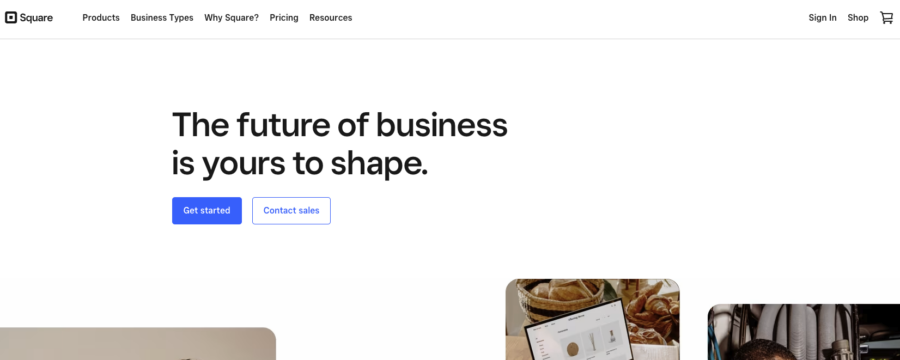
Like Shopify, Square is an e-commerce platform that allows you to set up an online store from a template, add products, optimize your store for SEO, process transactions, and manage shipping.
Due to the integration of Square Online and Square POS, Square is an excellent choice of website builder if you want to sell products in-person via an offline store as well as online via an e-commerce store.
Key SEO Features:
- SEO Settings: Square offers basic SEO settings, including meta titles, descriptions, and alt tags for images. Its pre-built templates also help you set up internal links and an organized site structure, which are important for SEO.
Pricing:
Square offers a free plan with limited features and more advanced paid plans starting from $29 per month. Whether you choose the free plan or the paid plan, you will also need to pay a fee of 2.9% + $0.30 per transaction through your Square store.
WooCommerce: Best For Content + e-commerce
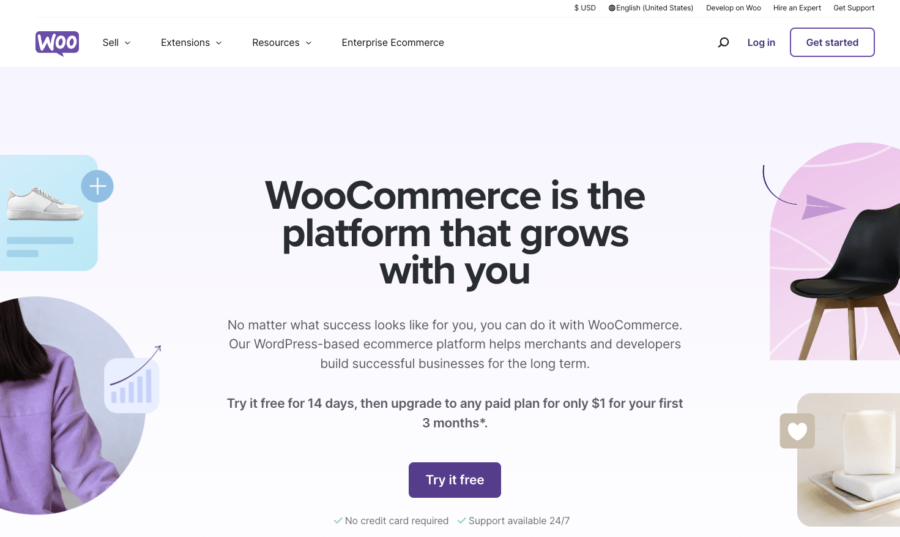
WooCommerce differs from other website builders on this list in that it is not a standalone platform, but a WordPress plugin. This means that you will need WordPress in order to set up and use WooCommerce.
It’s important to note that WooCommerce being a plugin doesn’t make it any less advanced or feature-packed than other leading e-commerce platforms. WooCommerce powers millions of e-commerce websites and can be used to create professional online stores that customers would never guess were running on WordPress.
The combination of WooCommerce and WordPress also gives website owners the chance to take advantage of WordPress’s gigantic library of plugins – including advanced SEO plugins – and makes it easy to create a website that combines blog posts and other content with product pages. This can help you to target keywords and drive search traffic to your WooCommerce store.
Key SEO Features:
- Compatibility with WordPress SEO plugins: WooCommerce is compatible with various SEO plugins, such as RankMath and Yoast, which makes it possible to choose the SEO plugin you want to use and take advantage of advanced SEO features.
Pricing:
As an open-source plugin for WordPress, WooCommerce is available free of charge. However, you may find that you need to purchase premium extensions for additional functionality, and payment processors will charge a fee per transaction.
How to Choose the Right Website Builder for you
The best website builder for you will depend on your unique circumstances. To help you make your decision, we recommend considering how well different website builders meet your needs in each of these six key areas:
- Flexibility: Customizing your website’s design, layout, and content is crucial for SEO. Some essential features to look out for include customizable meta tags, URL structures, and alt text for images.
- SEO tools and features: Some website builders offer built-in SEO tools and features. This can include keyword support, SEO prompts, sitemap generation, and integration with Google Analytics. One example is Wix, which is integrated with SEMRush.
- Performance: Page load speed significantly impacts your SEO, so it’s important to research the impact that your chosen website builder will have on your website’s performance.
- User-friendliness: You will, of course, want your website builder to be easy to use. However, user-friendliness is often a trade-off with customizability. Consider your technical skills to decide whether a simple drag-and-drop website builder or a more technical but flexible website builder is right for you.
- Scalability: How much do you plan to grow your website? Some sites will only ever include a few pages, while others may grow to thousands of pages. It’s important to think about how your website will scale and whether your chosen website builder is up to the task.
- Price: It’s important to ensure that your website builder meets your needs, so we wouldn’t recommend simply going for the cheapest option. However, if you’re working to a budget, price may be a factor in your decision. Remember to factor in renewal costs, including for your domain name.
In addition to considering these factors when deciding on the best website builder for your project, you should also read reviews and customer feedback, seek out recommendations, and make use of free trials and free tiers to try before you buy.
Final Thoughts: The Best Website Builders for SEO
In our opinion, the all-round best website builder for SEO is WordPress. There’s a reason why it powers more than 40% of the world’s websites.
WordPress is available for free, it’s highly customizable through plugins – including SEO plugins such as RankMath and Yoast – and it has excellent documentation and support from various sources.
And WordPress isn’t just for blogs and content websites. If you want to build an e-commerce website then WordPress + WooCommerce is a powerful combination, though our number one choice of website builder for an e-commerce website is Shopify.
Overall, these are our choices of best website builders for SEO:
- Best overall: WordPress
- Best visual builder: Webflow
- Best for customizable templates: Wix
- Best for beginners: Squarespace
- Best on a budget: Weebly
- Best for e-commerce: Shopify
- Best for e-commerce + offline sales: Square
- Best for e-commerce + content: WooCommerce
Which website builder is right for you will depend on your particular needs, which is why it’s important to read reviews, get recommendations, and carefully research the features of each platform.
Changing the platform that your website is built on can be difficult and risks harming your SEO, potentially ruining all of the work you have done to build traffic. For that reason, it’s important to put time into making your decision now and make sure you choose the best website builder from day one.


