Facebook has been competing a lot with YouTube lately in terms of video content and honestly, if you’re using Facebook as a marketing vehicle you should know video is one of the best ways to reach people both organically and with paid ads. In this article, I’ll talk about the best video format for Facebook based on our experience running ads and posting to our FanPages with dozens or hundreds of thousands of fans in the last few years.
At the end of the day, you want your video to be high quality but also that it creates engagement with your fans. If you have been playing with Facebook for a while you will notice how they decide your reach and costs based on data.
That means every like, comment, share, view, click, etc. counts and the more, the better. If you’re paying for ads engagement is also key to lower your costs by increasing CTR and decreasing your CPC and CPMs.
Overall, what Facebook does is to calculate with an algorithm how good your video is against it’s targeted audience and based on the results it gives you more reach and decreases your costs. Or if you’re using just organic traffic, it just gives you better reach which also means more view, clicks, conversions, etc.
When we talk about video format, we can talk about 3 things:
- Video File format
- Video resolution
- Video aspect ratio
So let’s talk about each one of them to get the best results on FB.
Best Video File Format
This is simple. Facebook allows you to upload videos in a ton of different formats, including:
- 3g2 (Mobile Video).
- 3gp (Mobile Video).
- 3gpp (Mobile Video).
- asf (Windows Media Video).
- avi (AVI Video).
- dat (MPEG Video).
- divx (DIVX Video).
- dv (DV Video).
- f4v (Flash Video).
- flv (Flash Video).
- gif (Graphics Interchange Format).
- m2ts (M2TS Video).
- m4v (MPEG-4 Video).
- mkv (Matroska Format).
- mod (MOD Video).
- mov (QuickTime Movie).
- mp4 (MPEG-4 Video).
- mpe (MPEG Video).
- mpeg (MPEG Video).
- mpeg4 (MPEG-4 Video).
- mpg (MPEG Video).
- mts (AVCHD Video).
- nsv (Nullsoft Video).
- ogm (Ogg Media Format).
- ogv (Ogg Video Format).
- qt (QuickTime Movie).
- tod (TOD Video).
- ts (MPEG Transport Stream).
- vob (DVD Video).
- wmv (Windows Media Video).
However, if you really want to make it easier for FB just upload it in .mp4 or .mov. Those 2 are the recommended formats as explained by Facebook. Don’t overcomplicate things. Most cameras and phones nowadays will record in those 2 formats so stay away from weird formats as you don’t know how FB will compress them to make them work in their platform.
Best video format and resolution/aspect ratio for Facebook
Here comes the important part of the equation.
We are used to watching videos in a 16:9 ratio based on the way our computer screens and TVs work nowadays.

On a TV, for example, the most common resolution is 1920×1080 which is a 16:9 aspect ratio.
If you go to YouTube you will notice most videos are upload in that resolution or something like 2k or 4k with the same aspect ratio. Some tech-savvy Youtubers even upload their videos in a 2:1 format to take advantage of the latest smartphone screens.

Does this mean we should the same metrics for Facebook? No.
Also, remember Facebook owns Instagram as well, and Instagram is plagued mostly with 1:1 pictures…
Facebook is the biggest social network by far and most of its traffic comes from mobile phones. This trend keeps growing every year as fewer people surf FB on their laptops and more people use it right from their smartphones.
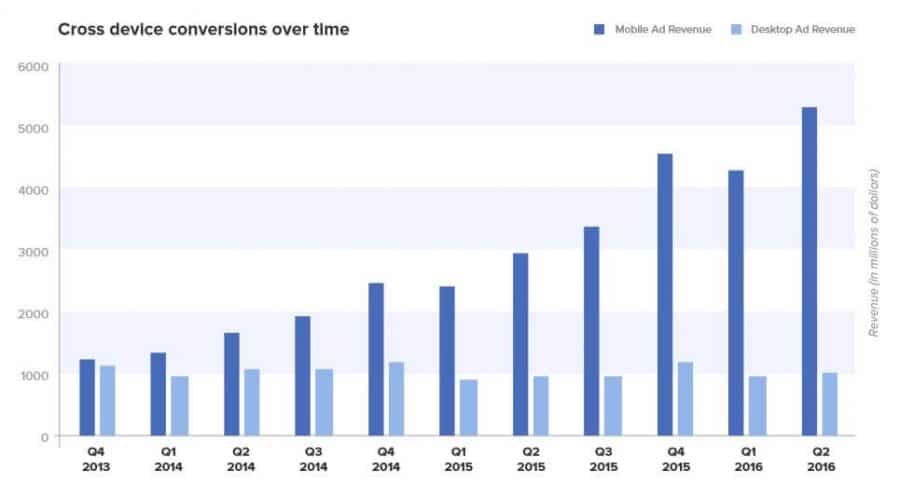
Apologies for not finding a more recent chart but you can clearly see the trend.
And what about Instagram? Well, close to 98% of Instagram’s traffic comes from mobile as well.
And why is this important? Because mobile screens are vertical instead of horizontal. So the idea of using landscape formats doesn’t make sense at all.
This is how a 1080p horizontal video on FB looks like:
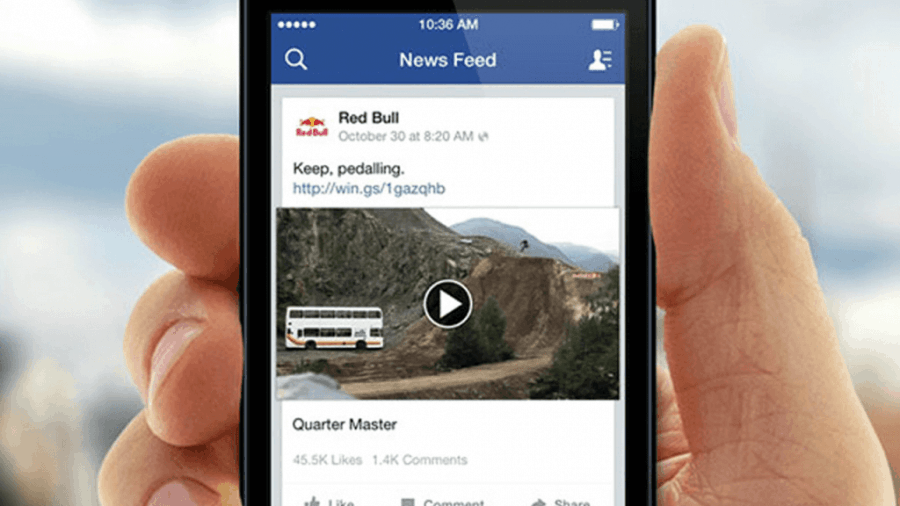
Horrible, I know. The screen is already small and then you take 1/4 of it and show your video.
And this is how a vertical video (4:5 aspect ratio looks on Facebook):
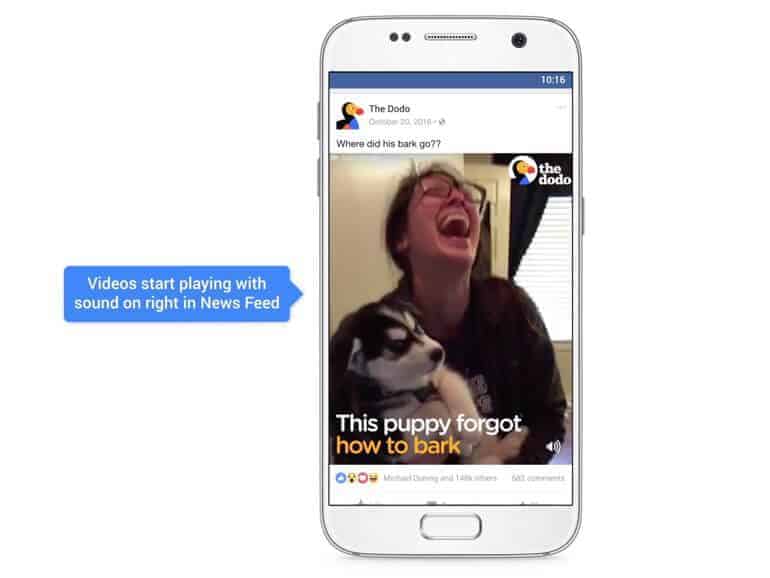
Much better, right?
Here’s a 1:1 aspect ratio video on Facebook:
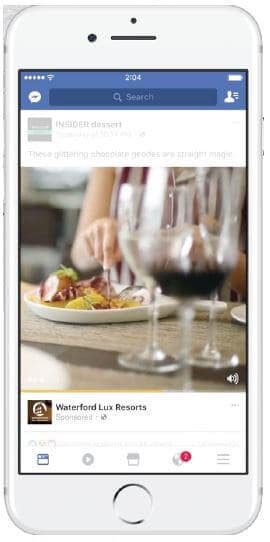
Also good.
So if you’re using videos for organic reach in your Fanpages only, a 4:5 aspect ratio will work wonders for you.
What resolution should you use (4:5)?
- 800×1000 usually works for me.
- 960×1200 also works great in this case.
However, if you’re running Facebook ads it might be a different story because Facebook has a ton of platforms where they can show your ads, including:
- Desktop NewsFeed
- Mobile NewsFeed
- Instagram Feed
- Instant Articles
- Audience Network
- Messenger Ads
- etc.
So in this case, unless you’re running ads purely in the NewsFeed, the format I recommend to use is 1:1.
You can use a 1,000×1,000 resolution or you can also use 1,200×1,200 pixels. Up to you. In fact, I’d just use the 1:1 aspect ratio and forget about the rest.
What about 4k and higher resolutions?
Well, if you have uploaded videos to FB in the past, you might have had the following expression in your face:
Why is my video all blurry when I uploaded it in 4k ultra resolution?
Servando Silva
And the answer is bandwidth. Since FB knows a lot of people watch their content from their phones, they don’t want to spend a ton of bandwidth showing 4k videos on a small screen.
Also, keep in mind a lot of people watch videos on mobile connections (3g/4g) so the videos load slower and you end up with a more expensive bill which isn’t good for anybody.
So they compress the hell out of your video to make it load as fast as possible but with a decent quality based on the user’s device and mobile connection.
Thus, I recommend you to use a 1200×1200 screen resolution max. and instead of focusing on pixels, focus on the conversion rate of your videos.
TL;DR
- Use mp4 or MOV video formats.
- Upload videos in 1,200×1,200 resolution or maybe 800×1,000 if you’re just running organic traffic from Facebook.
I hope this helps you with your social media marketing efforts and cheers to more views, conversions, and revenue!


