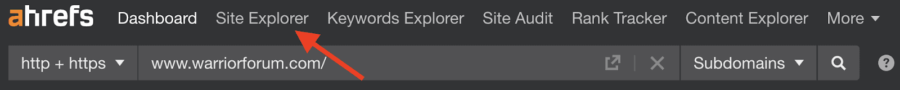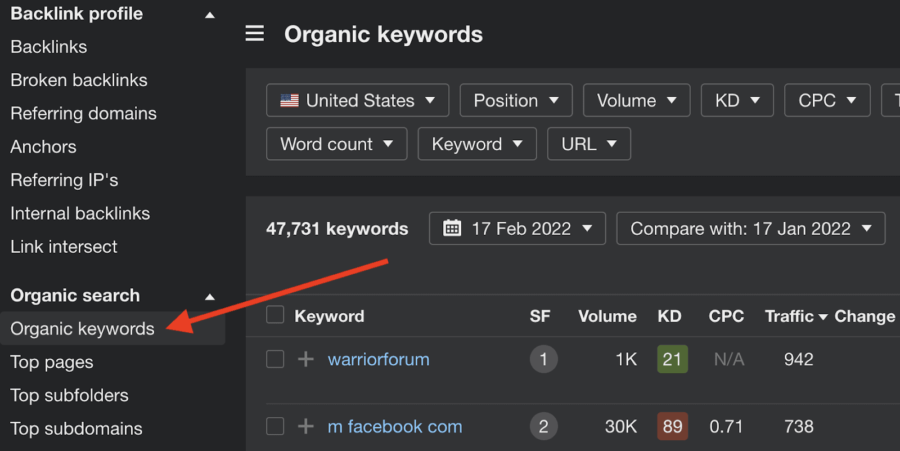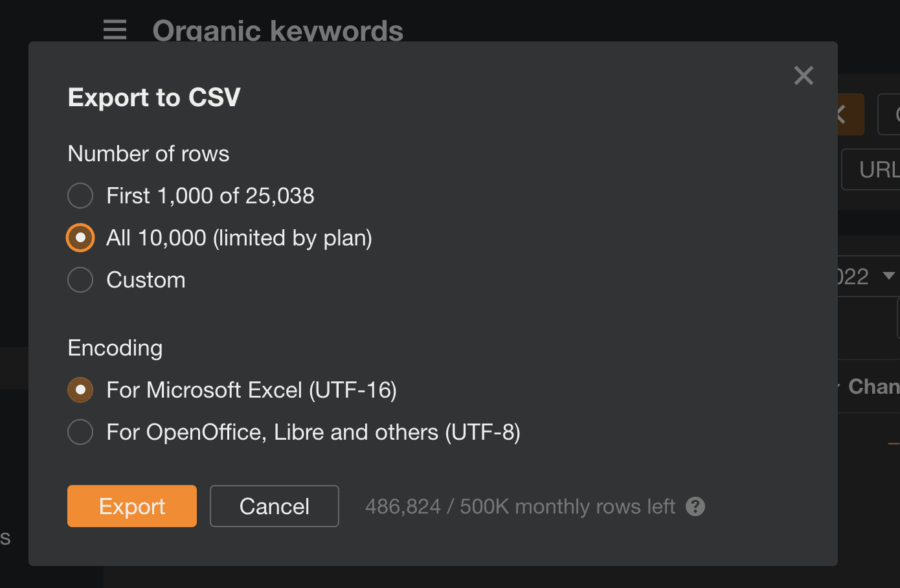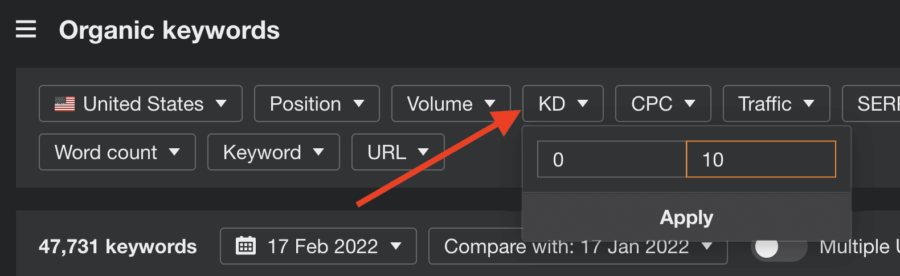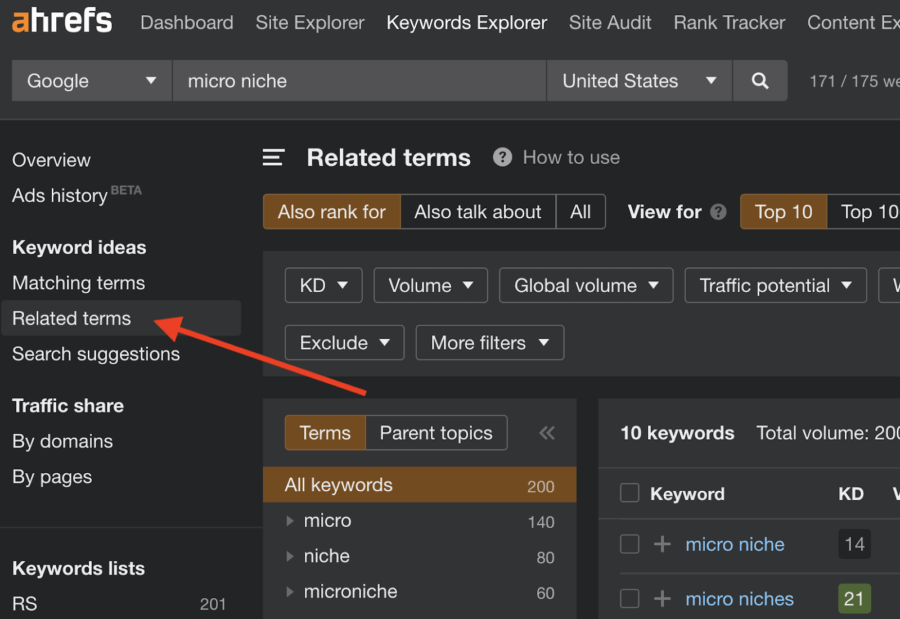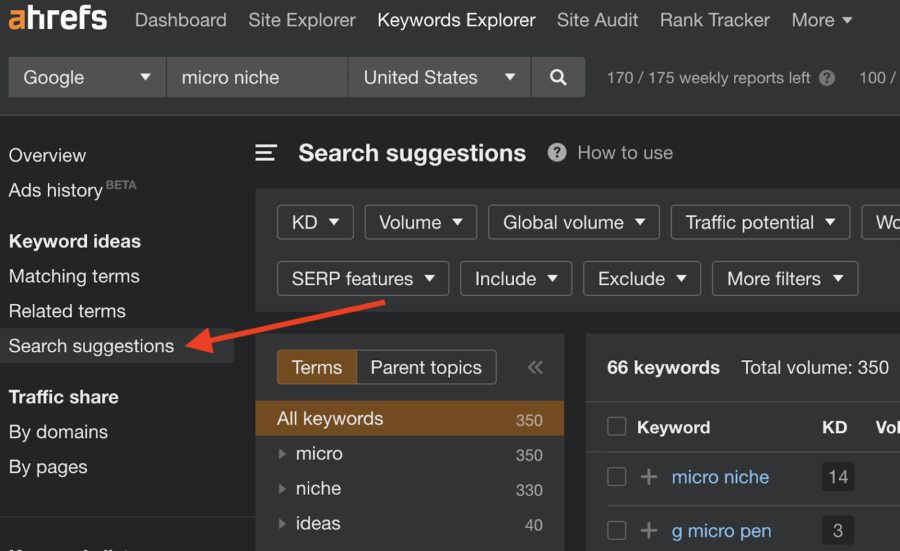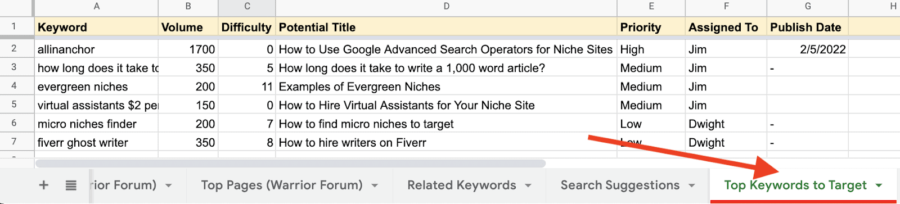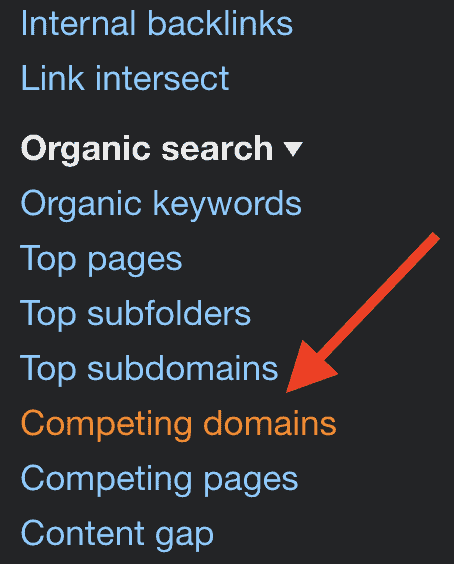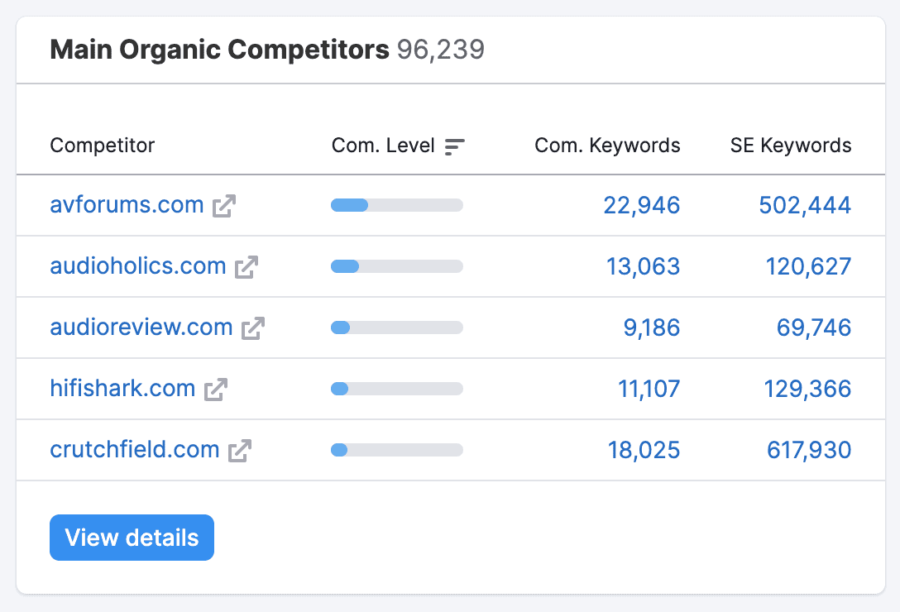One often overlooked source of great keyword data is niche-specific forums.
I have used niche relevant forums to find many valuable and low competition keywords to help grow traffic on my portfolio of niche sites.
In this guide we will cover:
- 6 reasons forums are great for keyword research
- 6-step process to extract low competition keywords from forums
- 6 ways to find forums relevant to your niche
Let’s get to it!
Keyword Research Template
If you would like access to a Google Sheet with our template for forum keyword research, check it out below:
Why Are Forums Best For Keyword Research?
Forums are a valuable source for finding low competition keywords. There are 5 main reasons I like mining forums for keywords ideas:
- Content is not well structured for SEO with descriptive headings.
- Content can be too short to provide a good answer to satisfy the searcher’s intent.
- Content can be unfocused on the main topic due to the natural flow of discussion.
- URLs are dynamically generated by the forum software and not optimized for SEO (URLs are often long and messy).
- Common questions on the forum provide insight on what topics are important to people.
- Forum pages generally don’t receive many links from other sites.
6 Step Process To Find Low-Competition Keywords From Forums
Case Study Setup: Warrior Forum
As an example for this tutorial, we used the Warrior Forum community, a large public forum for digital marketing.
Here is our 6 step process for gathering keywords from a niche-specific forum.
1. Enter Forum URL into AHREFs
Start by entering the URL of the forum into AHREFs Site Explorer.
If the forum content is located in a subfolder like Domain.com/forum, AHREFs should automatically select the Prefix option to only show data on the subfolder.
2. View Organic Keywords Report
Click on “Organic Keywords” on the left menu to see the list of all organic keywords for the forum.
Now you can export the CSV with all the keywords (limited to 10,000 keywords on the Lite plan) and add it to your Forum Keyword Research Google Sheet (upload the CSV to Google Sheets and then copy the tab to your main Google Sheet).
3. Perform Filtering and Sorting
Since the Lite plan for AHREFs only exports 10,000 keywords (or 30,000 for the Standard plan), you will want to filter the organic keyword list to only include a low Keyword Difficulty and then export the filtered list.
Select the filter for keyword difficulty and enter 0-10 (you can adjust this based on your preferences and authority of your website).
For AHREFs, keyword difficulty is calculated based on the number of referring domains for the top 10 ranking pages. A 0-10 score means you generally need less than 10 referring domains to rank on the first page of Google.
After you click Apply you will see the filtered list of keywords. Export this CSV and add it to your Forum Keyword Research Google Sheet.
4. Expand Your Keyword Ideas List With Related Keywords
When you identify a keyword phrase with good potential, you can expand your keyword list by entering the keyword phrase into Keyword Explorer and clicking on Related terms.
Export the list of additional keywords and add it to a tab named “Related Keywords” on your Forum Keyword Research Google Sheet.
Note: You will get more related keyword suggestions if you enter a “parent topic” or seed keyword, rather than a long tail keyword (e.g. “clickbank” rather than “clickbank review”).
5. Expand Your Keyword Ideas List With Search Suggestions
Similar to the previous step, enter promising keyword ideas into Keyword Explorer and click on Search suggestions on the left menu.
This will provide a list of keywords based on Google’s “autocomplete”.
Export this list of keywords and add it to a tab named “Search Suggestions”. Then repeat this step with multiple promising keywords and combine the exported keywords into the tab named “Search Suggestions” in your Forum Keyword Research Google Sheet.
6. Add the Best Keyword Ideas to a “Top Keywords to Target” Tab
Lastly, look through the tabs in your Google Sheet and identify the best keyword phrases to add to your tab “Top Keywords to Target”.
Optionally, you can also add a potential title for the article, the assigned author, and the date when the article is published.
How to Find Forums Related to Your Niche (6 Ways)
1. Google Keyword + forum
The most common way to find forums is to search Google for keywords with “forum” added at the end. Alternatively, you can replace “forum” with “discussion board” or “community”.
- [Keyword] + forum
- [Niche] + forum
- [Keyword] + community
- [Keyword] + discussion board
Examples:
- dog training forum
- pet forum
- dog training community
- dog training discussion board
2. Google Advanced Search Operator: inurl
Additionally, a more precise search is to add the inurl: search operator because many forums have the word “forum” in their URL.
- inurl:forum + [Keyword]
Example:
- inurl:forum camping gear
3. Google Advanced Search Operator: intitle
Another advanced search operator that may be helpful is the intitle: search operator.
- intitle:forum + [Niche]
Example:
- intitle:forum home theater
4. Check AHREFs for Related Sites
Once you find one forum in a niche, enter the URL into AHREFs and click on Competing Domains to find related sites based on common keywords. Often, this surfaces other forums in the niche.
SEMRush also works great for finding related sites based on common keywords. You can even do a limited number of searches each day with the free plan to find similar sites.
5. Search Google with Keyword + Forum Software
You can search Google for the name of a popular forum software + keywords. The name of the forum software is often mentioned in the footer of forum pages.
Examples of popular forum software include:
- vBulletin
- XenForo
- phpBB
6. Wikipedia List of Internet Forums
Wikipedia provides a list of over 130 popular forums that are listed alphabetically.
Forum Examples in 6 Other Popular Niches
Crafts
- forum.knittinghelp.com/ (8,646 pages, 42,900 keywords, 5,800 traffic, 1,863 dofollow referring domains)
Food
- Discusscooking.com (12,098 pages, 81,400 keywords, 11,600 traffic, 1,545 dofollow referring domains).
Home/Garden
- Davesgarden.com/community/ (23,224 pages, 231,000 keywords, 22,500 traffic, 2,350 dofollow referring domains).
Pets
- Dogforum.com (9,969 pages, 82,400 keywords, 22,400 traffic, 1,598 dofollow referring domains).
Outdoor
- Expeditionportal.com/forum/ (47,466 pages, 606,000 keywords, 87,300 traffic, 3,276 dofollow referring domains).
Technology
- Avsforum.com (159,135 pages, 950,000 keywords, 180,000 traffic, 16,584 dofollow referring domains).
Final Thoughts
If you haven’t tried mining forums for keywords it is definitely worth a try as you can potentially find many low competition keyword ideas that aren’t difficult to rank for.
I have found that diversifying your keyword research tactics outside of the most common methods like competitor research will give you the best opportunity for building successful niche sites.